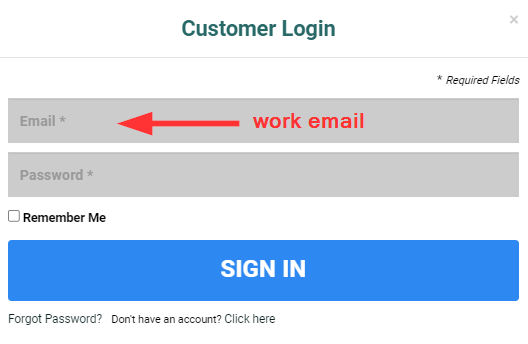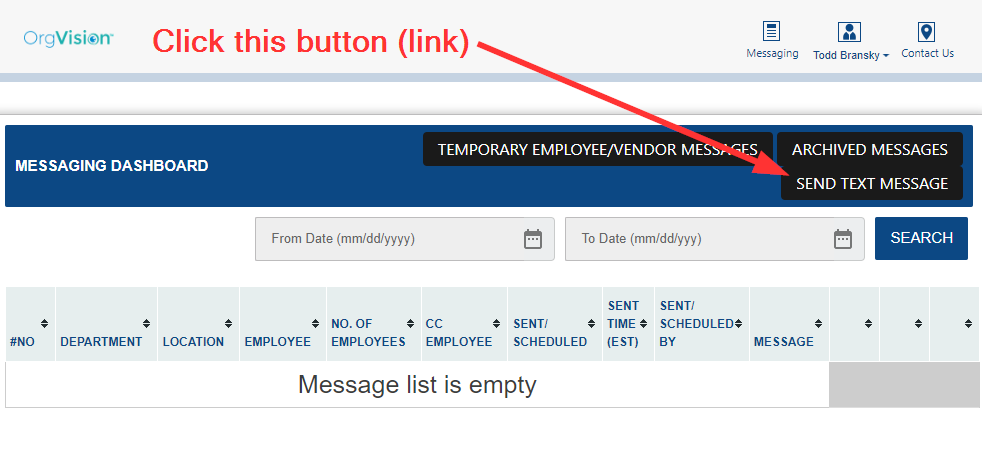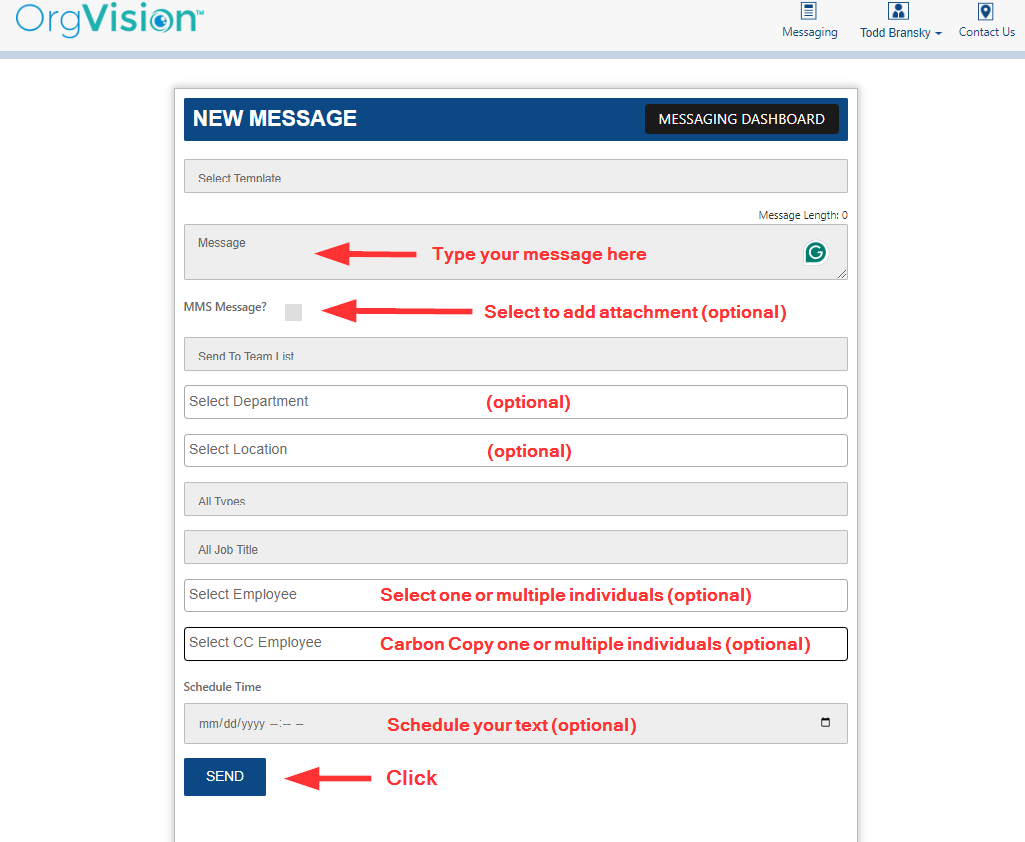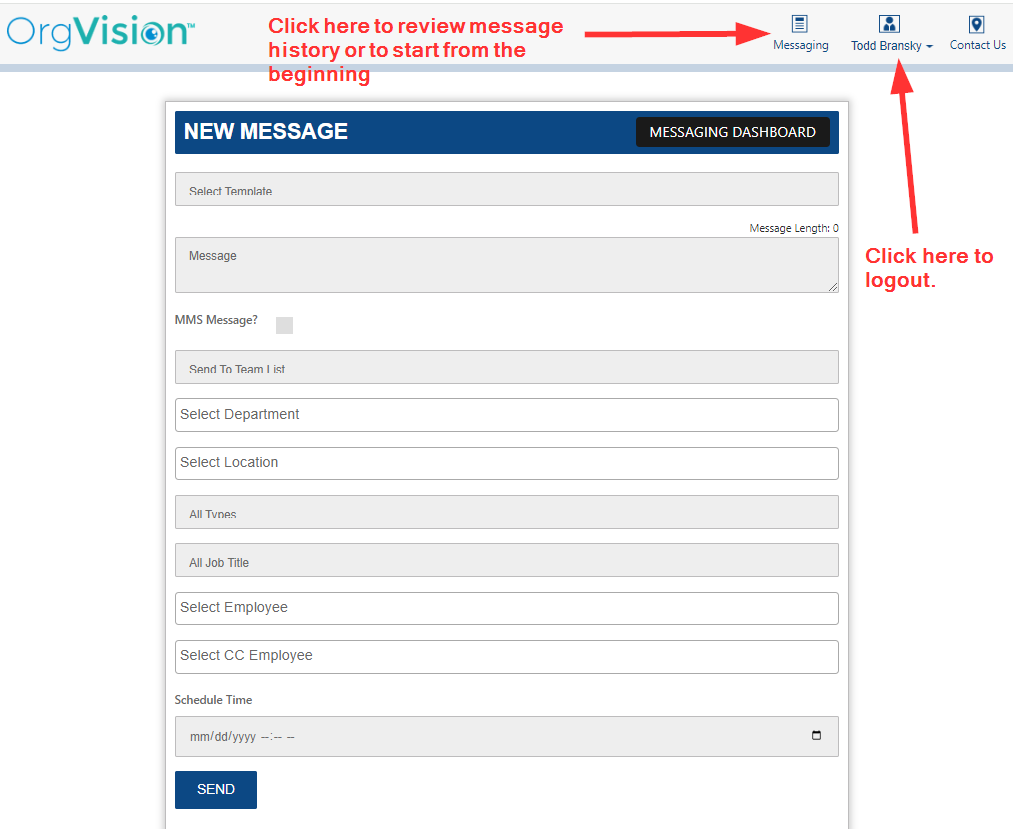Mobile Text Messaging
Step 1:
Open ActionTrac website: https://actiontrac.net/messaging/
Step 2:
Step 3:
Step 4:
IMPORTANT!
· Do not copy-paste a message from Microsoft Word into a text message. There are hidden characters in the MS Word format that will cause the text message to fail/error.
· Keep your messages short (under 160 characters if possible). Every 160 characters creates a new ‘segment’ and is subject to the additional fees.
o One text is up to 160 characters
o If over 160 characters the next text will count up to 154 characters - if a text has 320 characters the carriers will count that as three texts. In this example if you sent that text to 500 employees that would count as 1500 texts from an invoicing/budget standpoint.
o Attached JPEG (called MMS) counts as three texts
o Added links will count as characters - the longer the link the more characters. You should consider using a "link shortener" to compress the link and minimize characters like https://free-url-shortener.rb.gy/
o ActionTrac has a character counter on the message box
· Sending Pictures - called MMS. Please do not attach JPEG or PNG files that are over 500KB. The carriers will likely strip the picture from the text. Most MMS are below 100KB so this should not be a big issue.
· Text messages will be sent from: (844) 594-1172.
· IF someone replies to a text message, our auto-attendant will send this message, “Responses to this number are not monitored. Reach out to your company HR representative with questions. Reply STOP to unsubscribe.”
You can also send a text message from your mobile phone. Using your mobile browser, go to: https://actiontrac.net/Recognize/mobile_message/mobile_login and login.