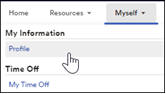ADP - EmployeeID
If you do not know your employee id, you can find in in ADP under “Myself > My Information > Profile”. You may also reach out to your HR representative if you have issues with accessing this information.
The employee id is named the “position id” in ADP and is found under the header of your information on your profile.
Note: The company codes (PU2 in this example), are not required but okay if you provide. We only focus on the number following the first 3 characters.
Also under “Work Info” as “POSITION ID:”