Enable Bookstack Single Sign On
To enable Bookstack SSO using Azure AD, you first need to have a local Bookstack account created. Once you do that, click on the "LOGIN WITH MICROSOFT AZURE" button at the login page.
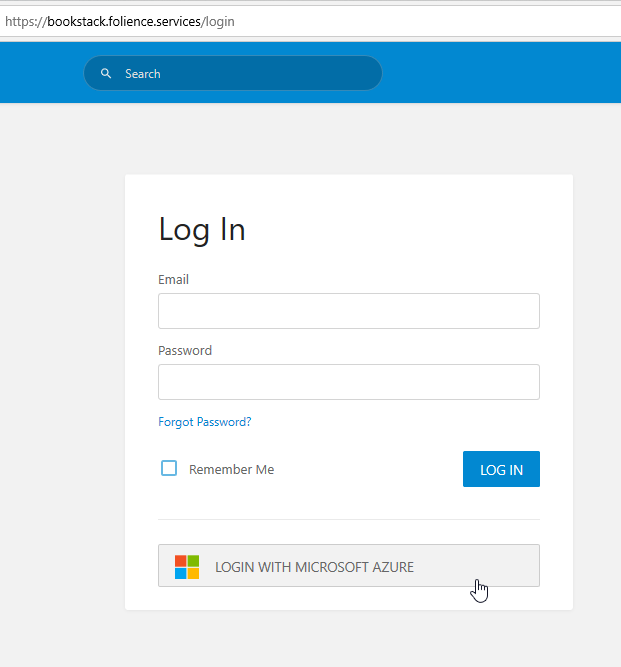
You'll be redirected to O365 where you can log in using your email credentials. If you have MFA enabled, (and you should- ask help desk for more information) you'll be prompted to enter your code.

The first time you log in, you'll be asked if you'd like to allow the app "bookstack" to be trusted. You do.
Once that is done, you'll be logged right i-
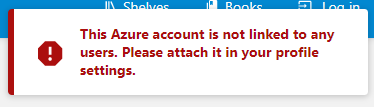
Okay, now you have to log into bookstack using your 'local' bookstack credentials (non-sso).
