Enable Bookstack Single Sign On
To enable Bookstack SSO using Azure AD, you first need to have a local Bookstack account created. Log into bookstack using your 'local' bookstack credentials (non-sso). Click on your name in the top-right and select "Edit Profile"
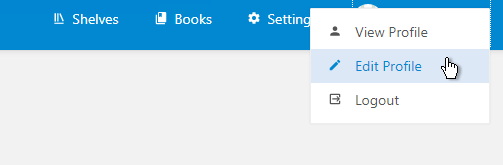
Scroll down to the bottom and Hit "connect account" under the "social accounts" section.

Now log out of Bookstack and log back in using SSO. All done!
