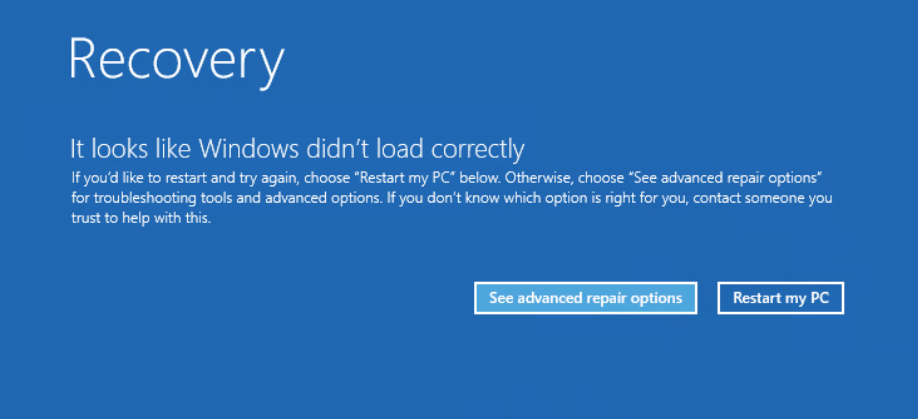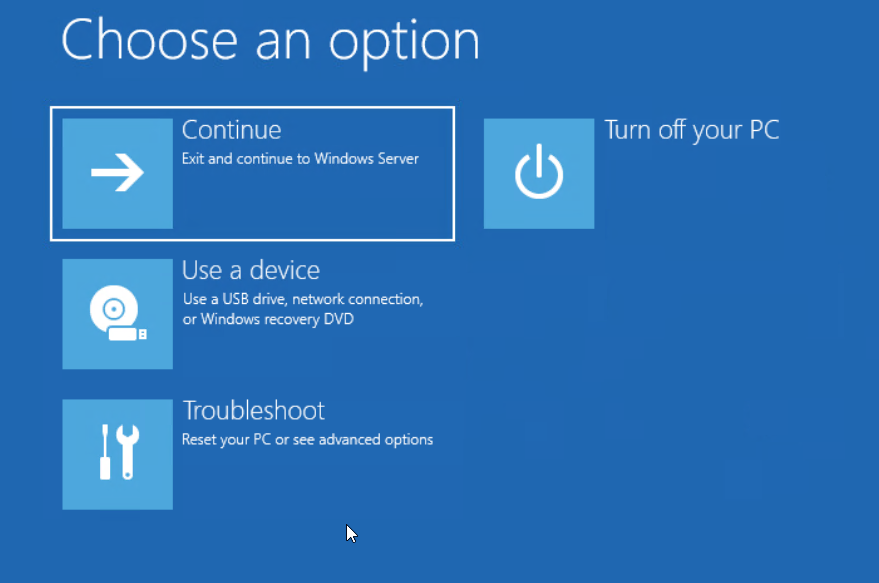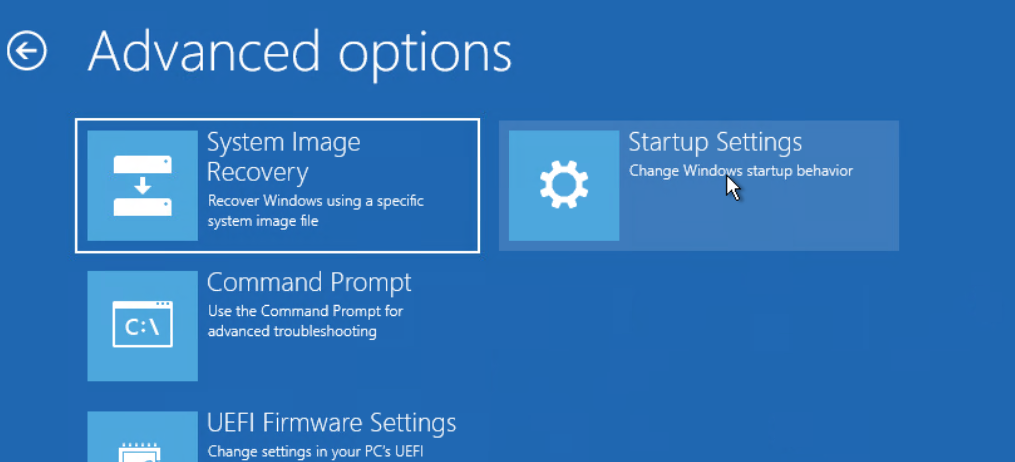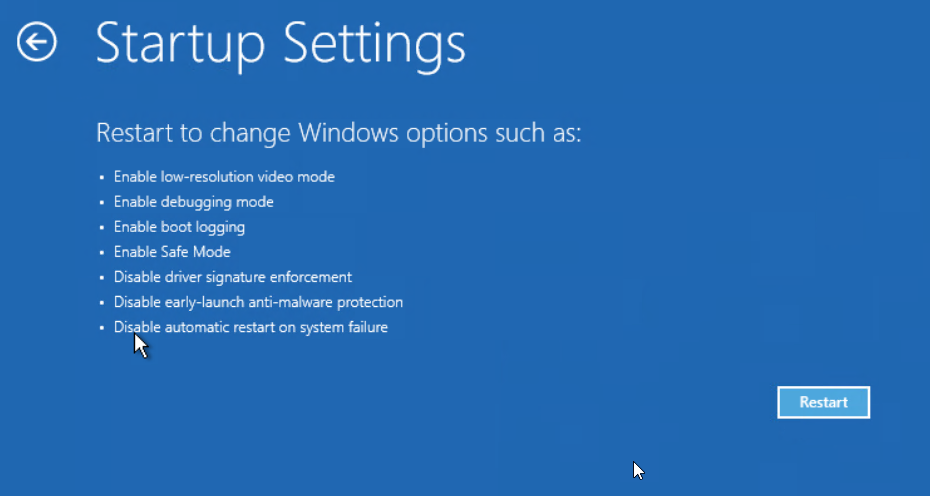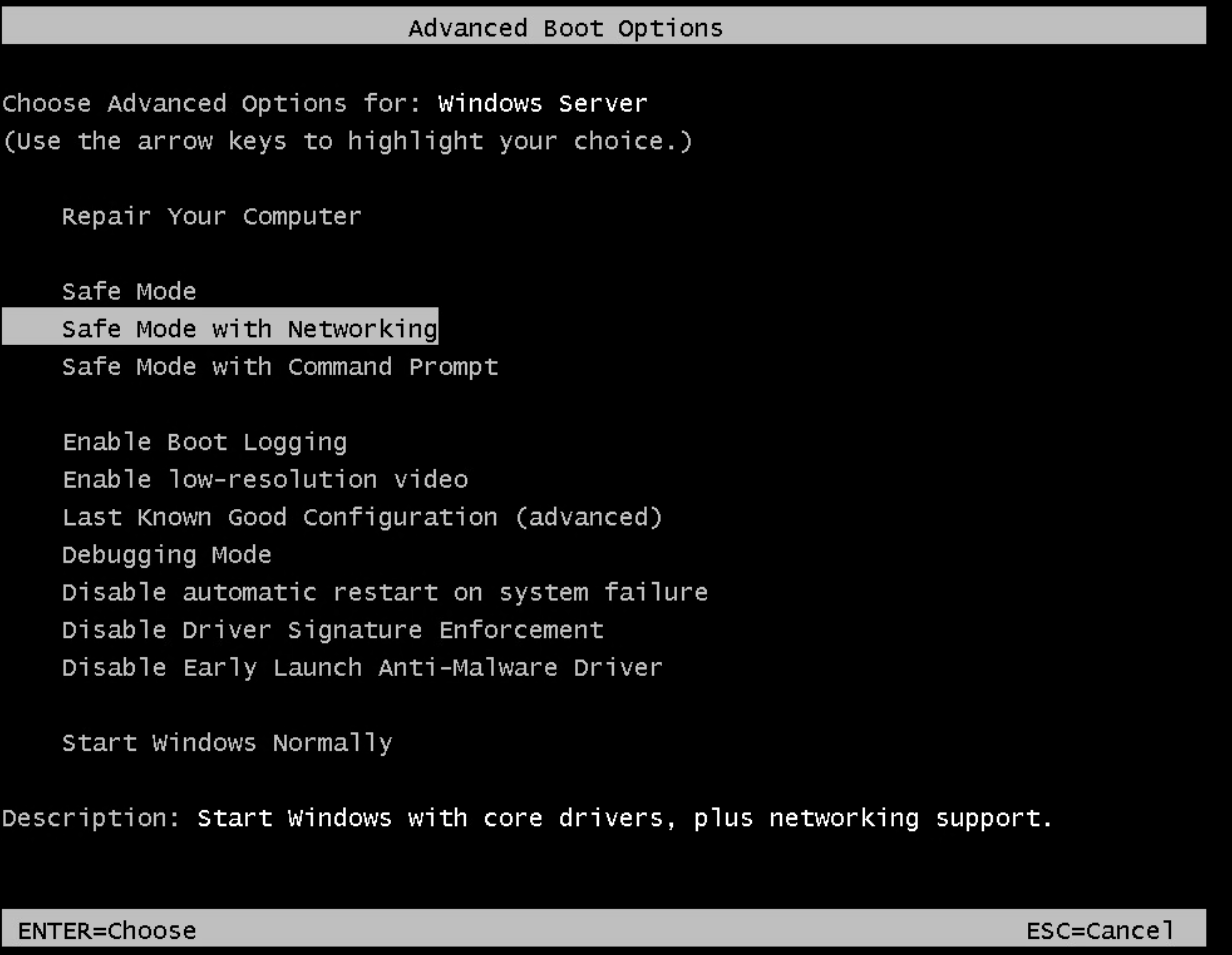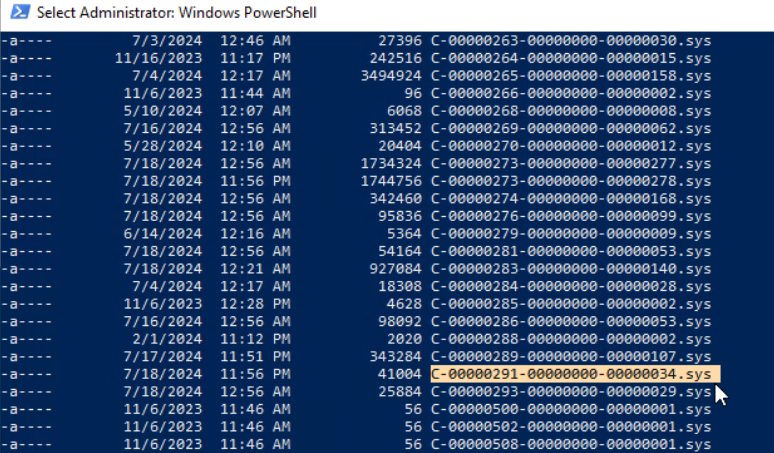Crowdstrike Bootloop fix
To reboot a machine into safe mode (workstation or server) follow these steps..
At the recovery screen hit "see advanced.."
Troubleshoot
Advanced Options
Startup Settings
Hit reboot
Once the server reboots you'll see this recovery option screen. I've been selecting "safe mode with networking" since there's a chance you'll still be able to auth using your normal elevated creds (if not cached).
Once you've logged into the server you need to open up cmd or powershell.
C:\Windows\System32\drivers\CrowdStrikedir (to list all files)
Copy this filename ( C-00000291-etc) and then run this:
del <filename you copied>Reboot the machine.