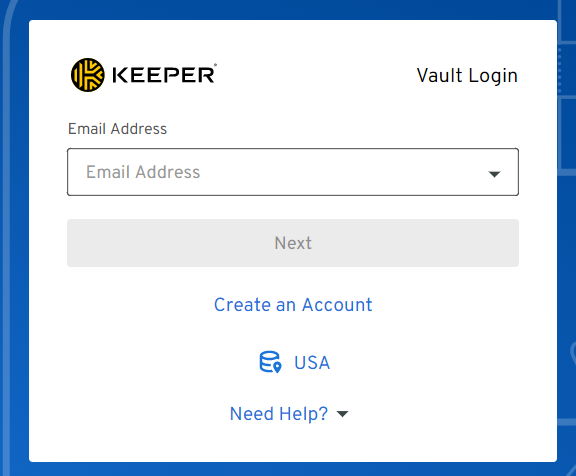Keeper Security Logon
You will be redirected to Microsoft Office365 portal. Use your email address and password to login. You may be asked to supply a multi-factor-authentication code during the process.
Upon first login, you will get a prompt that you must approve in order to get to your vault. The prompt simply grants administrators access to transfer your vault in the event of separation with the company. The administrators are unable to review your passwords unless they lock your vault and transfer it to a new owner. This is all logged and available for review if needed. The technology team will never ask or look for your passwords in your vault without approval from Management.
If you get a warning about not being assigned a license or not in the correct group, please email your IT support team to inquire if you are in the correct security groups.