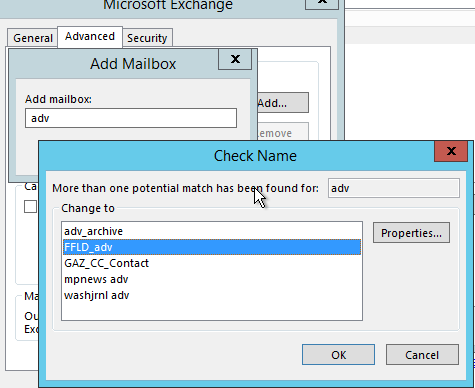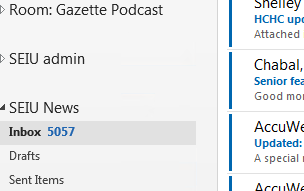Add a shared mailbox to Outlook?
- In Outlook, click file and select "Account settings"
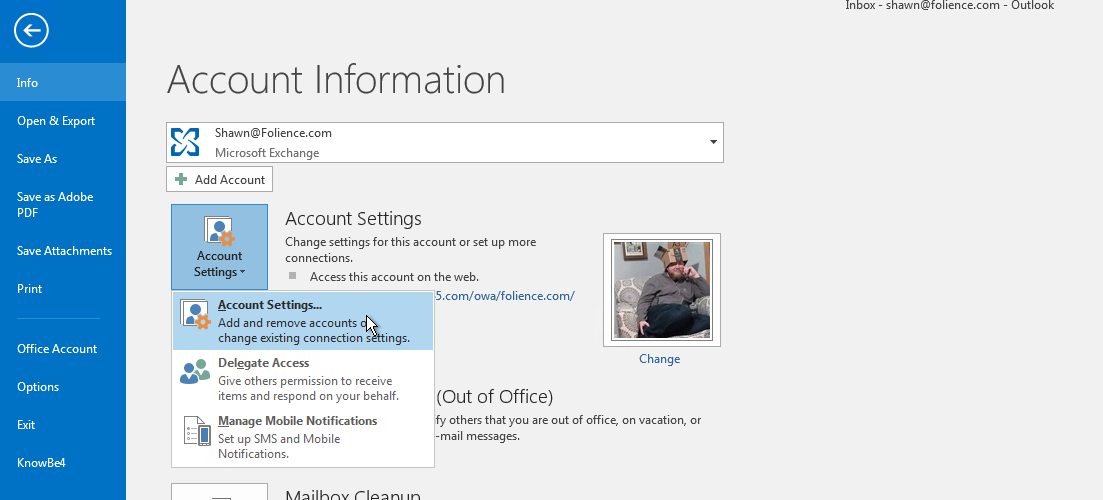
- Click on the Data Files tab, select your profile and then hit "settings"
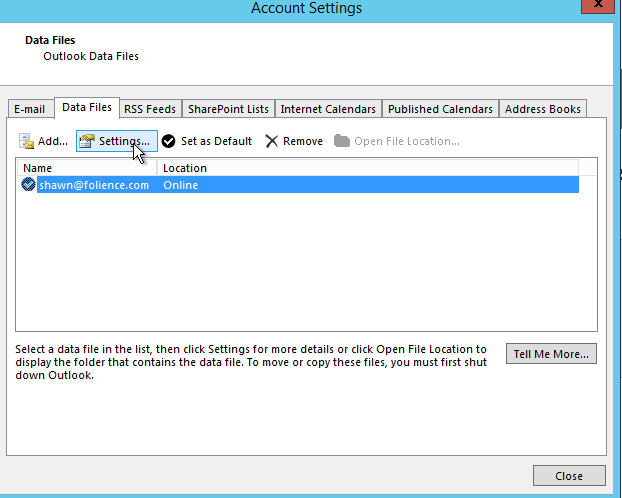
- Click on the Advanced tab, then click "add"
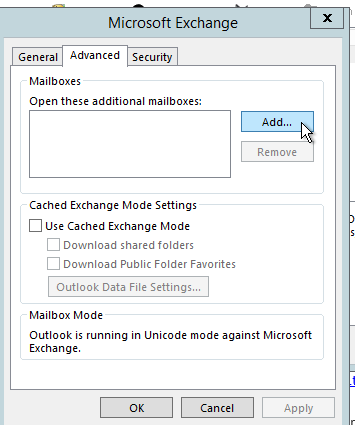
-
- Select "OK" on the open windows and Close the "account settings" window.
- Find the shared mailbox you added in the folder list on the left hand side of Outlook. Expand the carrot ( >)
-
- Click on a folder name inside that mailbox to view the contents (Inbox or otherwise)
-