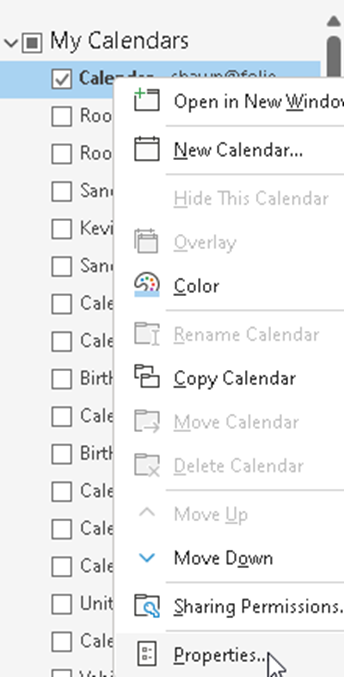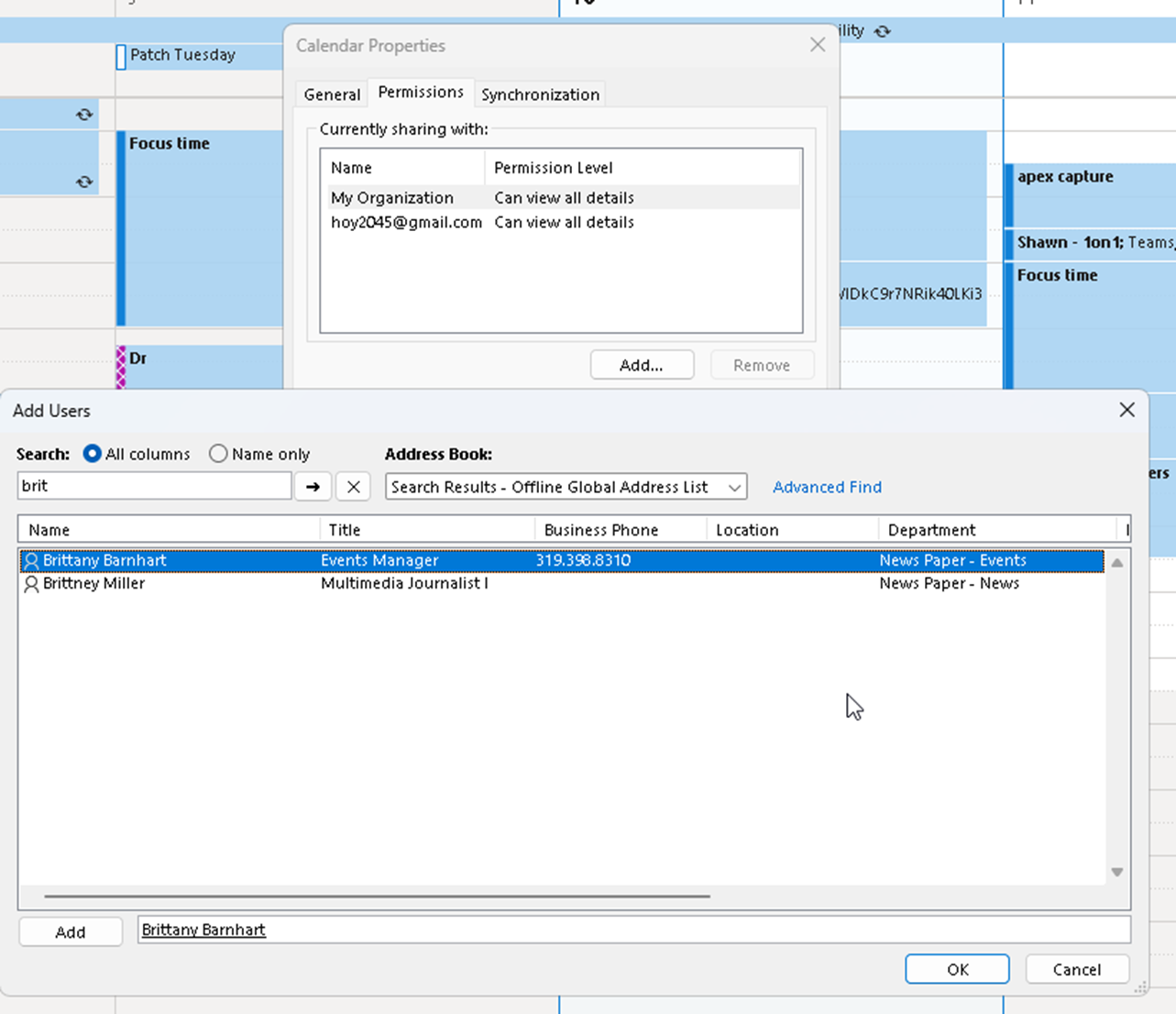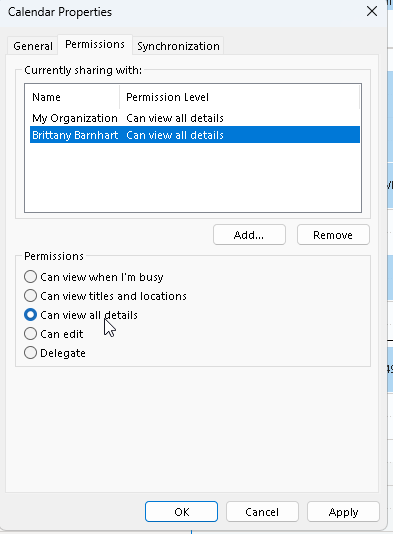Skip to main content
Email - Grant calendar permission to other users
To add permissions to YOUR calendar so that others can view free/busy time, details, or edit your appointments, follow this guide.
Open Outlook and view your calendar. Right click on your own calendar and select "properties"
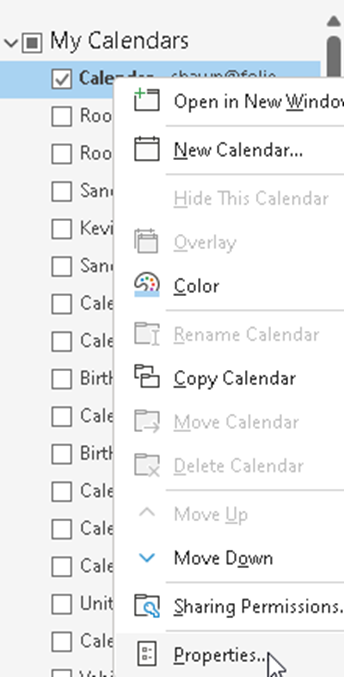
Then click ADD and search for their name in the address list and hit ADD / OK to go back to the calendar properties page
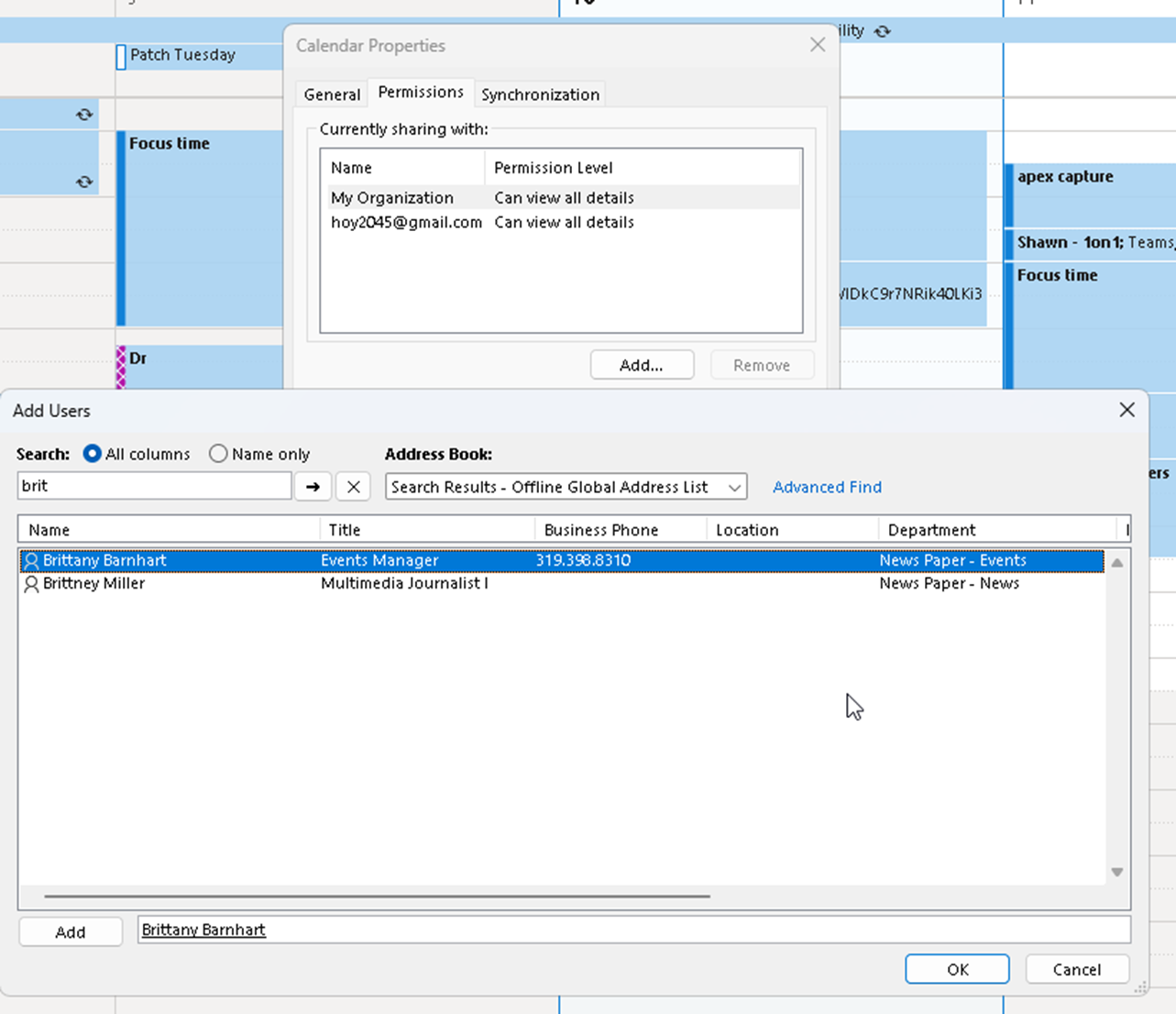
Now click on that person and choose what level of permissions you want them to have on your calendar. Anything beyond “view all” gives the person the ability to change and add calendar appointments right on your calendar, so be careful about that (unless that’s what you want!)
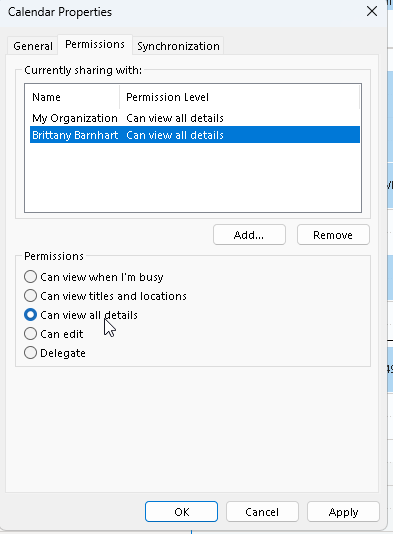
Hit OK/apply- they should now have access to whatever level of permission you gave them.