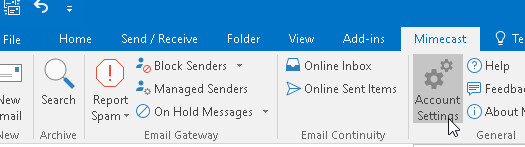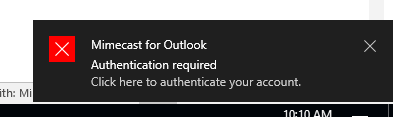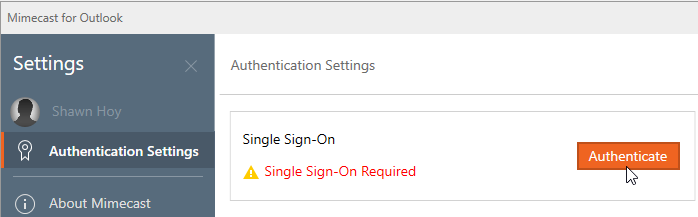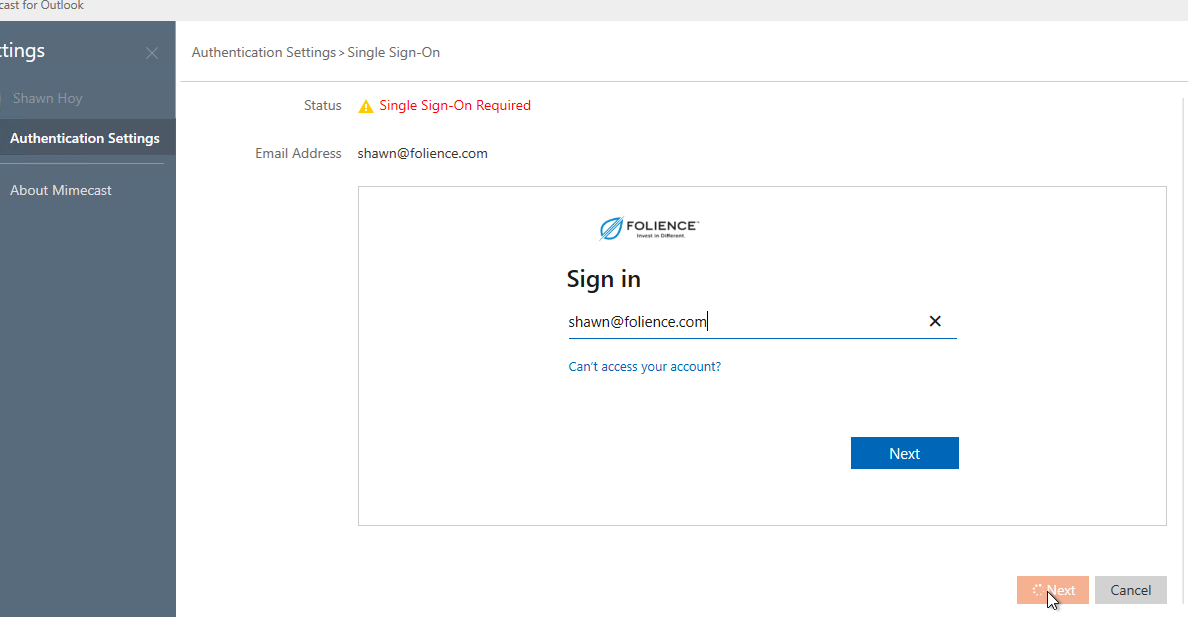Outlook Plugin Authentication
About
This document describes logging into and using the Mimecast Outlook Plugin.
Authentication
Once the plugin is installed, you should see the "Mimecast" tab in Outlook. You'll also get a prompt that the plugin requires authentication. Clicking on that window or going to the Mimecast > Account Settings button will get you to the authentication page.
Once at the authentication page, select Authenticate under "Single Sign-On." You'll then log in using your O365 email address and password.