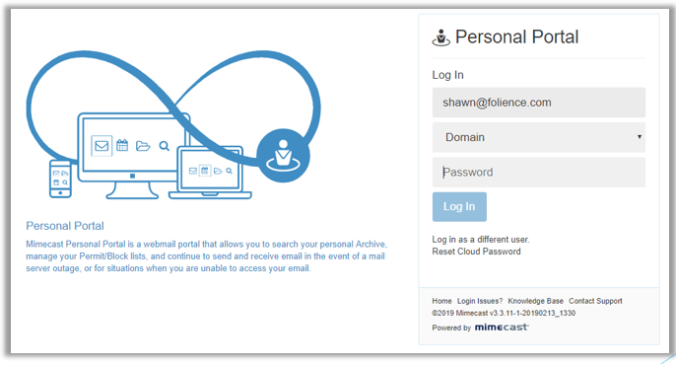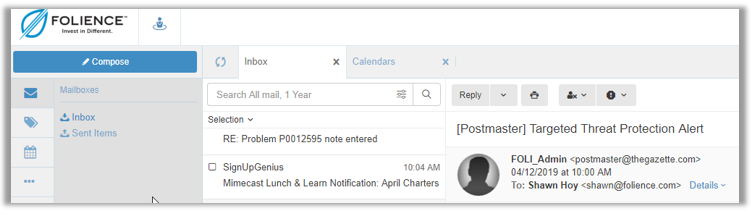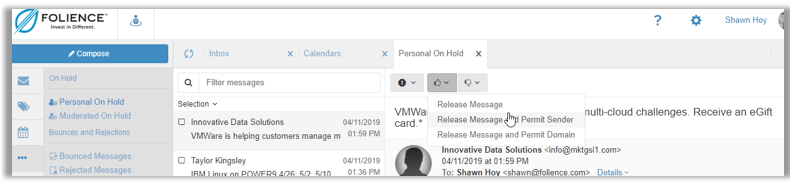Personal Portal
About
This document will describe how to loginlog tointo the Mimecast Personal portalPortal and the basic menu options.
Login
URL: https://folience.login-us.mimecast.com/
Short URL: https://folnc.us/mimecast
Username and password are same as email.
You will be prompted for two-factor unless you're already signed into O365 in the browser you're using.
Two-Step Authentication
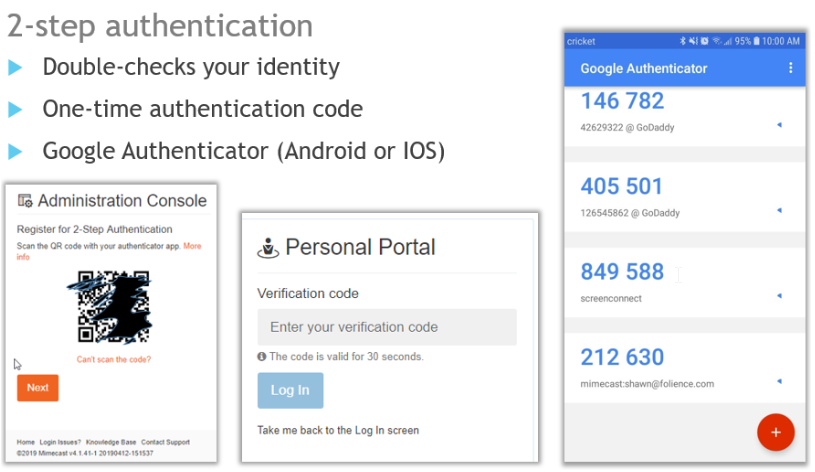
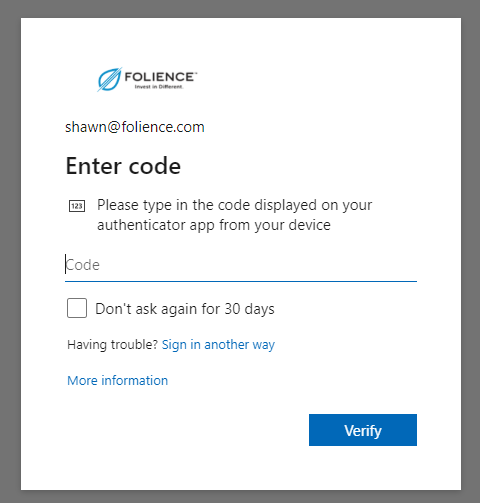
Menu Options
- Mailboxes
- All sent and received mail
No folder or inbox rules exist on the Mimecast mailbox. The intent is to use Mimecast as a search and administrative tool only and a mailbox only in dire situations.
Advanced Options
- Advanced (...)
- On Hold
- Rejected
- Manage Senders