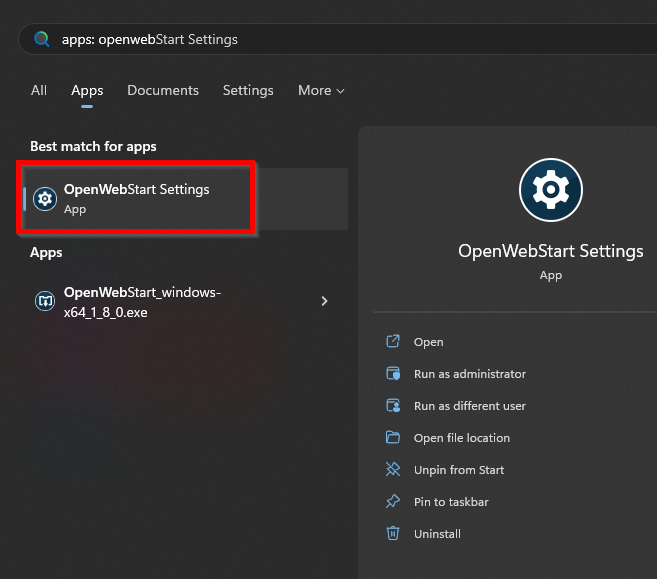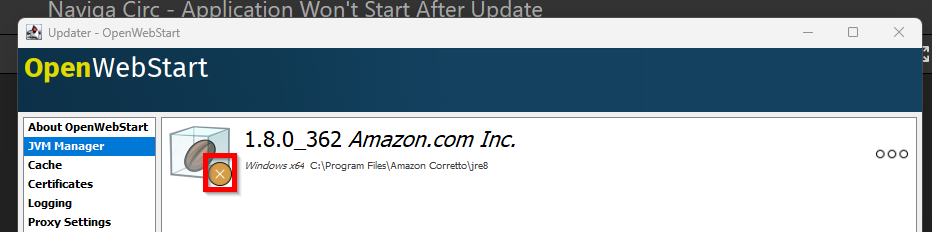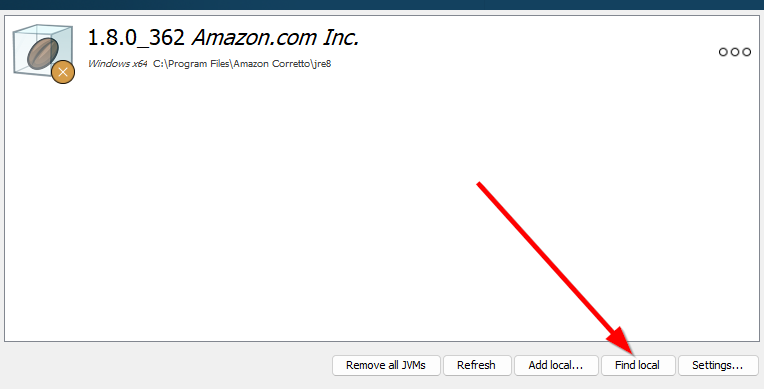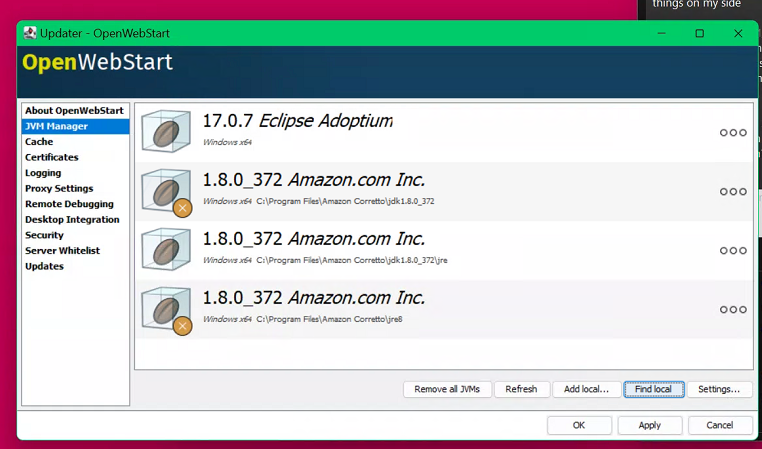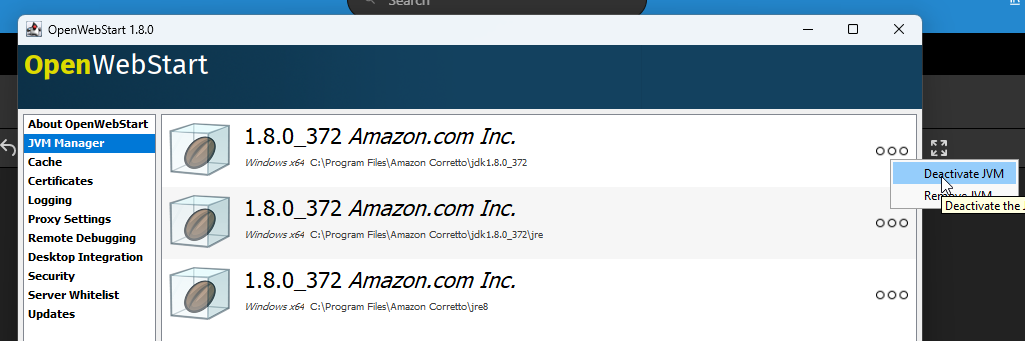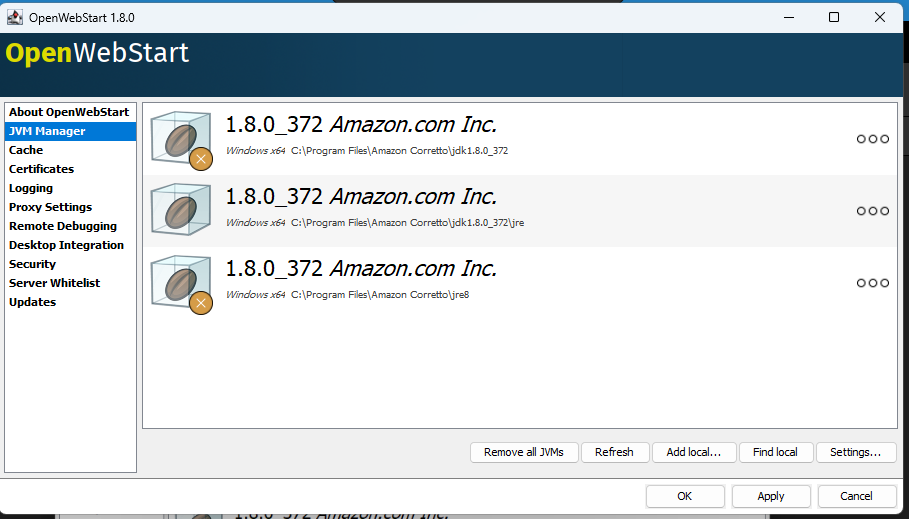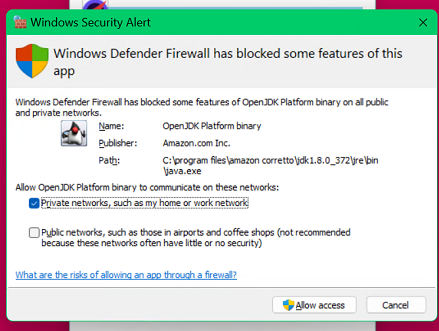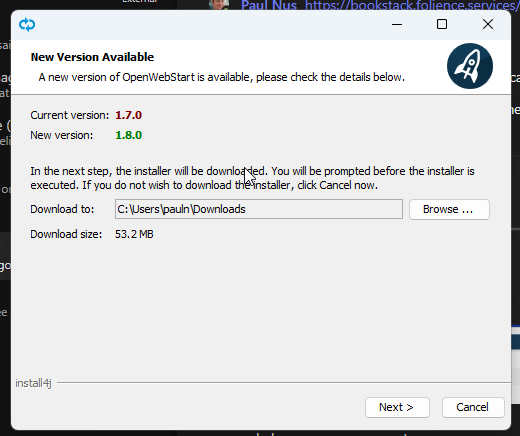Naviga Circ - Application Won't Start After Update
Problem
From time to time, the local java instance will update to the latest version which will cause Open Web Start to need to be reconfigured.
Fix
Locate and open "Open Web Start Settings" on the computer and profile having issues.
Each person will have this issue during an update. Applying the fix to one user on computer/server will not fix it for all that use it. The settings are based on each profile. This is more important reminder for terminal servers and those that use Naviga Circulation on RDS servers.
JVM Manager
Find Local
Hit the "Find Local" button to rescan for newly installed Java versions.
Delete Eclipse
Deactivate Top/Bottom Entries
You will want to click the three dots and choose "Deactivate JVM" on the top and bottom entries.
The final settings should look similar to this screenshot. Simply hit "OK" to save the settings and exit the application. You may now open Naviga Circulation as normal and it should come up again.
Firewall Notice
You may get a notification about public/private firewall exclusions needed after an upgrade. We are currently investigating options to avoid this pop-up, but you may need to reach out to the Help Desk to provide admin credentials. More information will be coming on this portion.
Version Update for Open Web Start
If you are presented with this option to upgrade during the Open Web Start Settings program, you can hit "Cancel". It is best to have an admin present and available to update this application when needed.
Backstory
1) Java
2) Java Web Start
In previous years, Naviga in the Newscyle and DTI days used Oracle Java to run their application. At the time it was developed, Oracle Java was FREE to download and use. In recent years, Oracle pivoted on their FREE version and made it that future releases of Oracle Java would be PAID versions. For that reason, we have never upgraded past their FREE version due to licensing constraints.
Over time, as vulnerabilities have been found in the FREE software, it has been unsustainable to continue to use the FREE version. For that reason, Naviga has offered a way to move to FREE branches of Java that are not managed by Oracle. However, these branches of Java do NOT include Java Web Start as part of the install package. This is also required to use Naviga. As a response to this issue, a community was developed to offer a FREE version of Java Web Start and that is called Open Web Start. Thus, we now need to install two pieces of software (Amazon Corretto, which is the FREE version of Java we use as well as Open Web Start for the FREE version of Java Web Start).