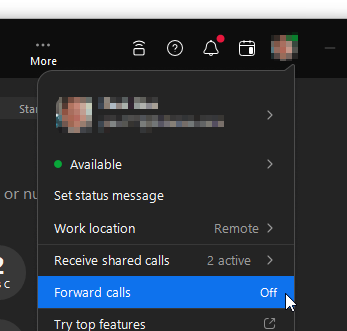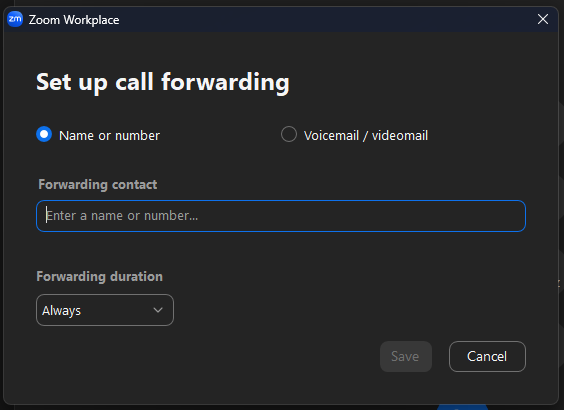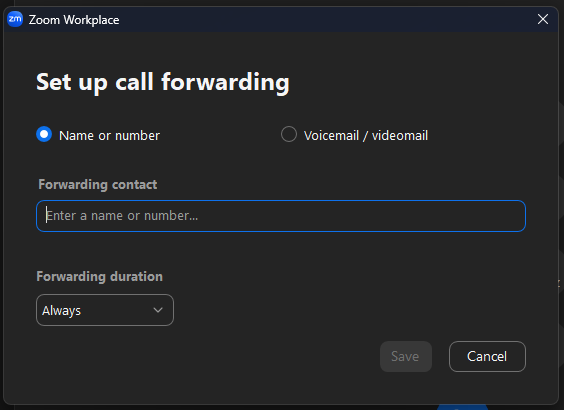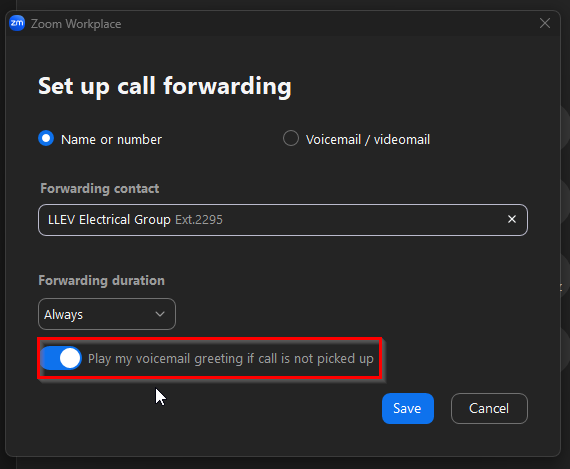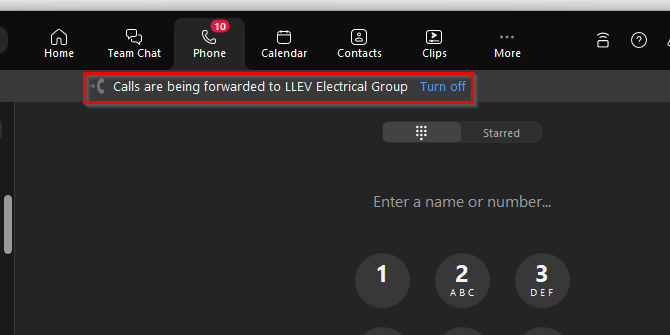Forward Calls
About
This document will describe the process for forwarding phones in Zoom when you are going to be away and you need to temporarily forward to another person or call queue.
Please note, changing your status to "Out of office" in Zoom does not enact any other auto-forwarding rules youthat maywe haveare programmed.presently aware.
Zoom Client
Within the Zoom Client, you have the option to "Forward Calls". The status will say "off" if forwarding is not turned on. Click that menu option.
Setup Forwarding
As part of the forwarding process you will need to choose either a name/number or voicemail/videomail you want to forward your calls to.
Type in the search field for the name or number you wish to forward to.
Upon finding the correct group, select it and include the forwarding duration.
You do have the option of playing your own voicemail greeting if the call is not picked up after the line you want is selected.
Turn Off Forwarding
Once you return to take calls again, you will see a banner in Zoom to "Turn off" the call forwarding.
The options you previously set will be the default options for future forwards.