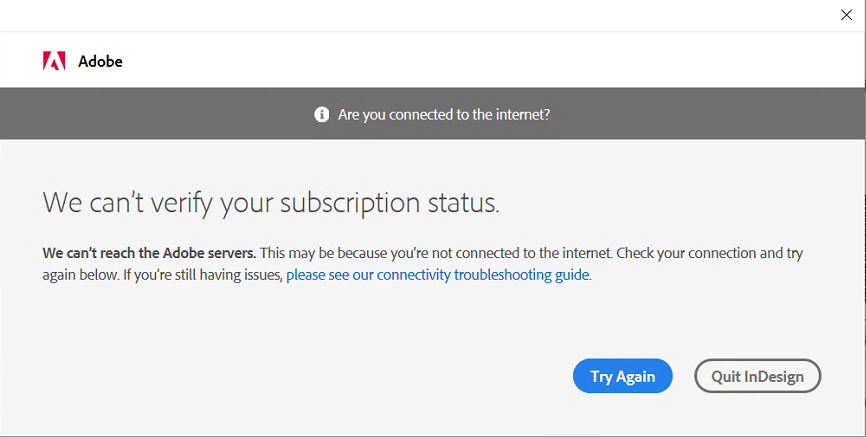License Migration on Terminal Servers
The steps for the Adobe License Migration are sometimes successful on a terminal server without incident. But, they may instead produce an error message that the subscription status cannot be verified:
In these cases, Adobe's recommendation is to disable "Acrobat Protected Mode". This change is made in the HKEY Current User registry hive, meaning it is per user, not per computer, so the same change may need to be made for multiple users of the same terminal server. These are the steps.
- Quit all Adobe software.
- Double click AdobeAcrobat_PMOff.reg as the user to copy the values in the file to the user's registry hive.
- Run the Adobe software, and verify successful login.
- Double click AdobeAcrobat_PMOn.reg as the user to re-enable Acrobat Protected Mode for their userstate. Now that the license is verified, this should not be necessary a second time unless the license changes again.