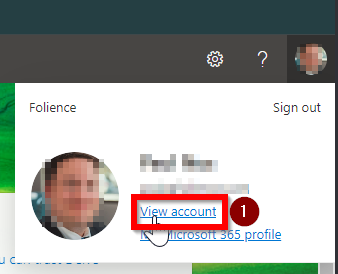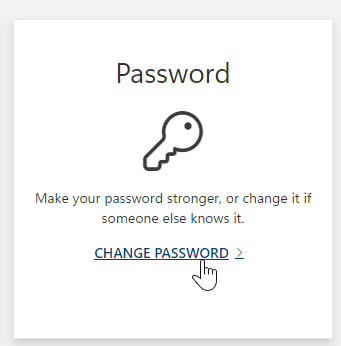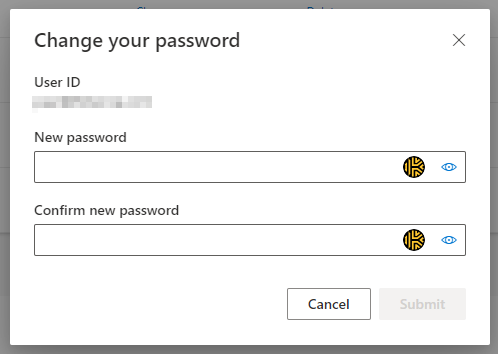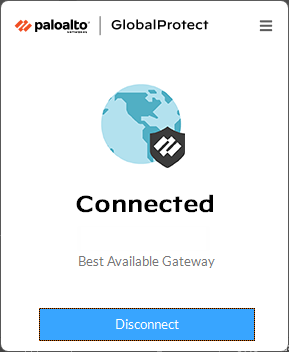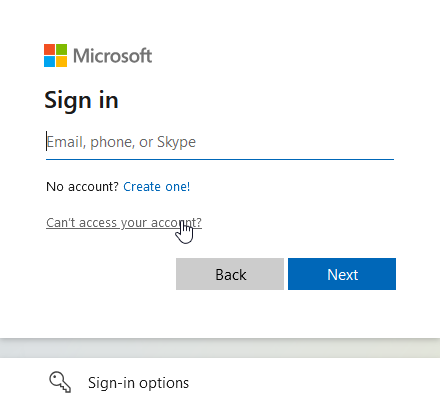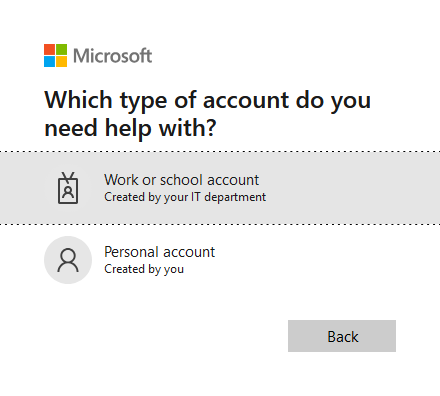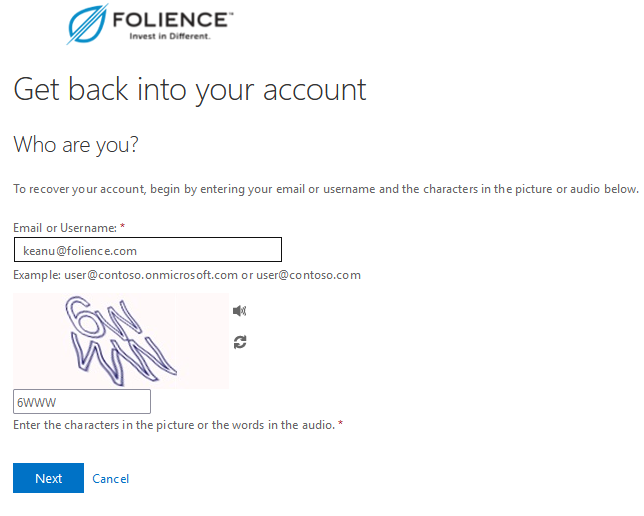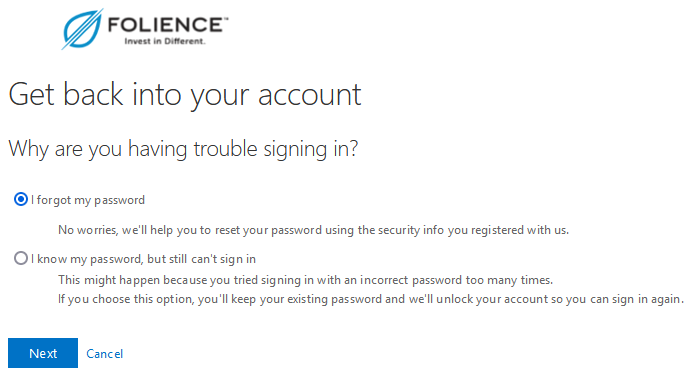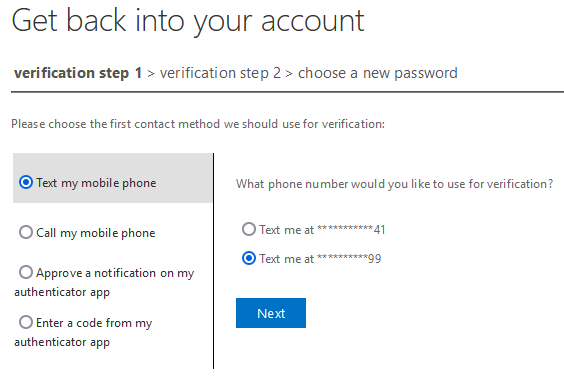Microsoft 365 Change Password
About
This document describes the steps needed to reset password through Azure to write-back to domain controller.
Microsoft Login
Login to https://office.com or simply go to https://myaccount.microsoft.com/ to get to change password option.
You can click "View Account" if you are already logged in and want to click to the page.
Change Password
Choose the change password option
Enter new password and submit.
Please open a help.desk@folience.com ticket if you run into any issues. Upon success, you may need to re-authorize your Microsoft logins.
Cache Your Password
Your password has been changed successfully and has been recorded. However, if you have a laptop and connect using the VPN, your laptop won't know you have changed your password the next time you go to unlock it or log into it.
- Ensure you are connected to the VPN
- Lock your PC by pressing the Windows Key and L at the same time
- Immediately unlock the PC again by entering the new password you just created in the above step
You can now log into your laptop with the new password, even if it does not have an internet connection.
Forgotten Password
If you have forgotten your password and need to change it, you can now reset your own password with Self Service Password Reset.
Once you have completed both identity challenges, you can enter your new password. You should proceed with the steps to cache the password as before.