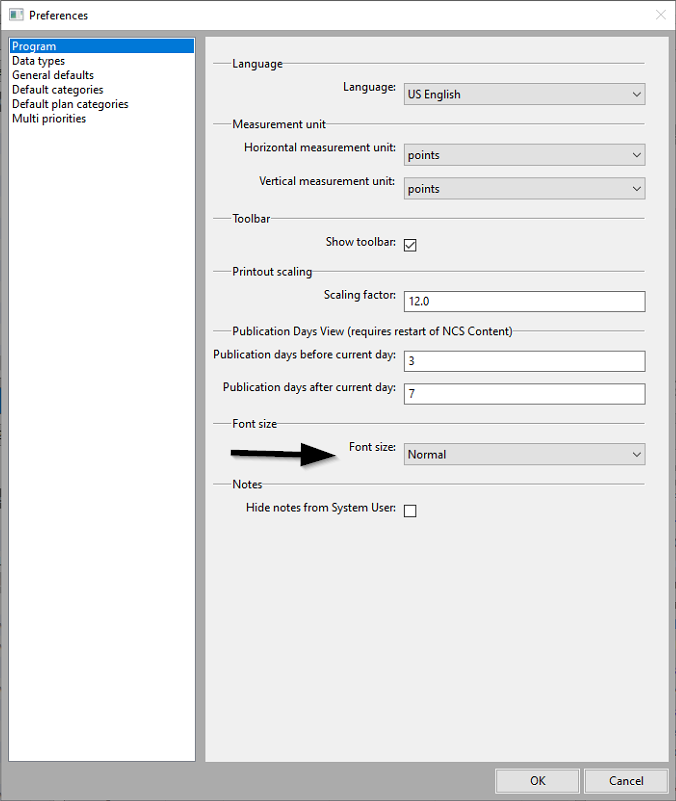Font Size
Sometimes the settings get a bit screwy in NCS. There will be times where text boxes are too small for the text in them, and you won't be able to read what is typed. The cause of this was the font size is set to Normal while the boxes are the size for Small. The steps below are to help you make sure that the text will be readable.
Log into NCS content and select select Incopy.
To see if the font size is a problem, find a story and click properties.
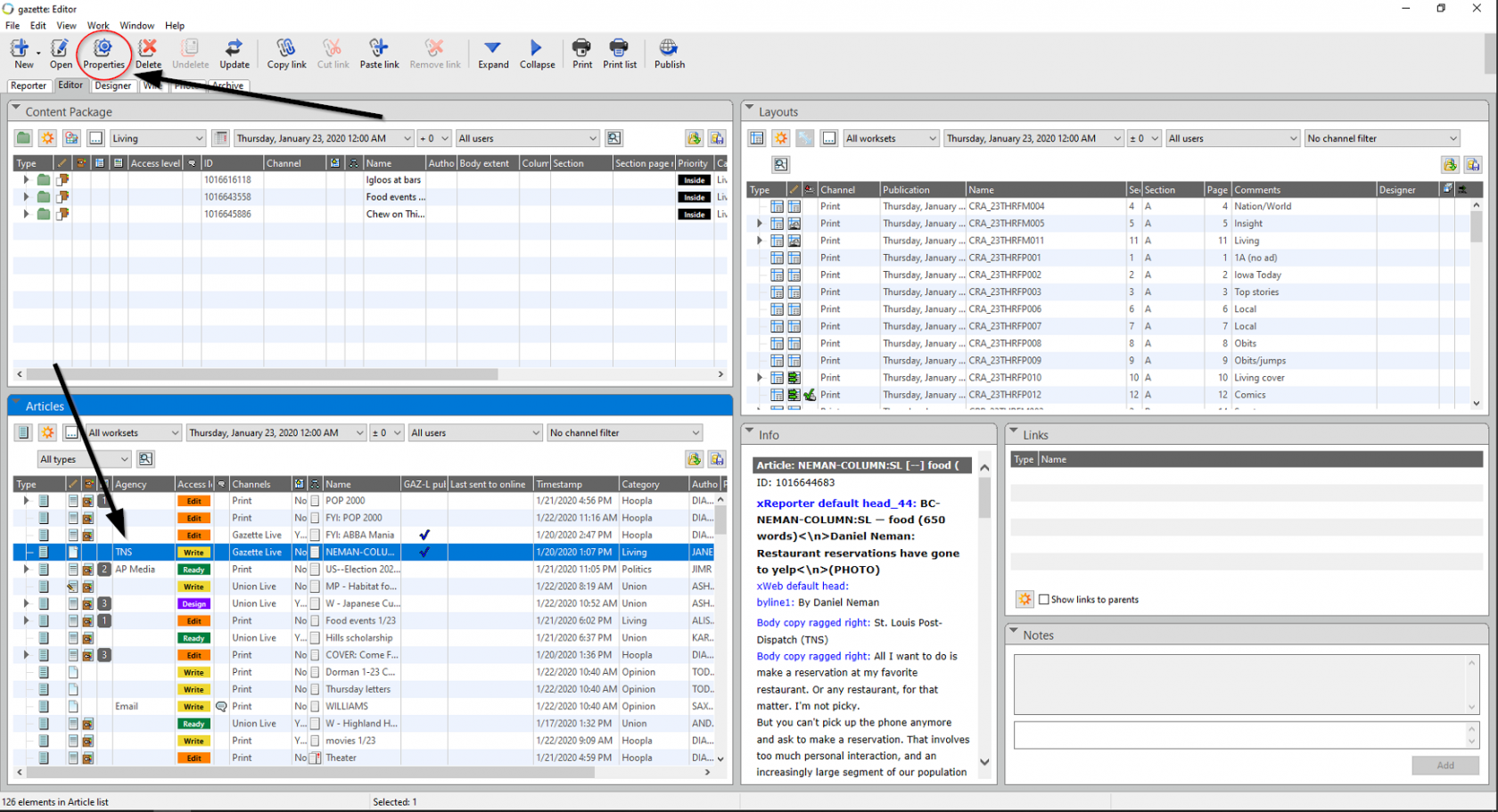
This is most notably a problem when looking at keywords, so check the keywords section.

and here you can see if its a problem or not.
If it is a problem, you will want to go to File ->Preferences-> General
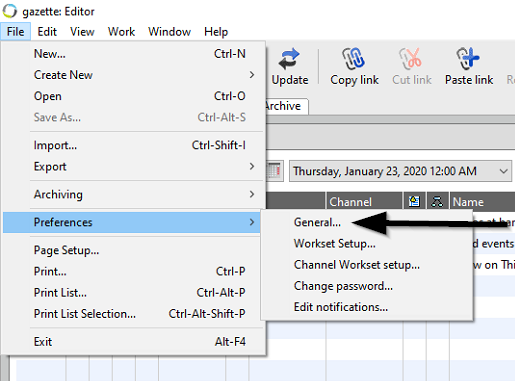
Under Program, you can change the font size which should correct the problem.