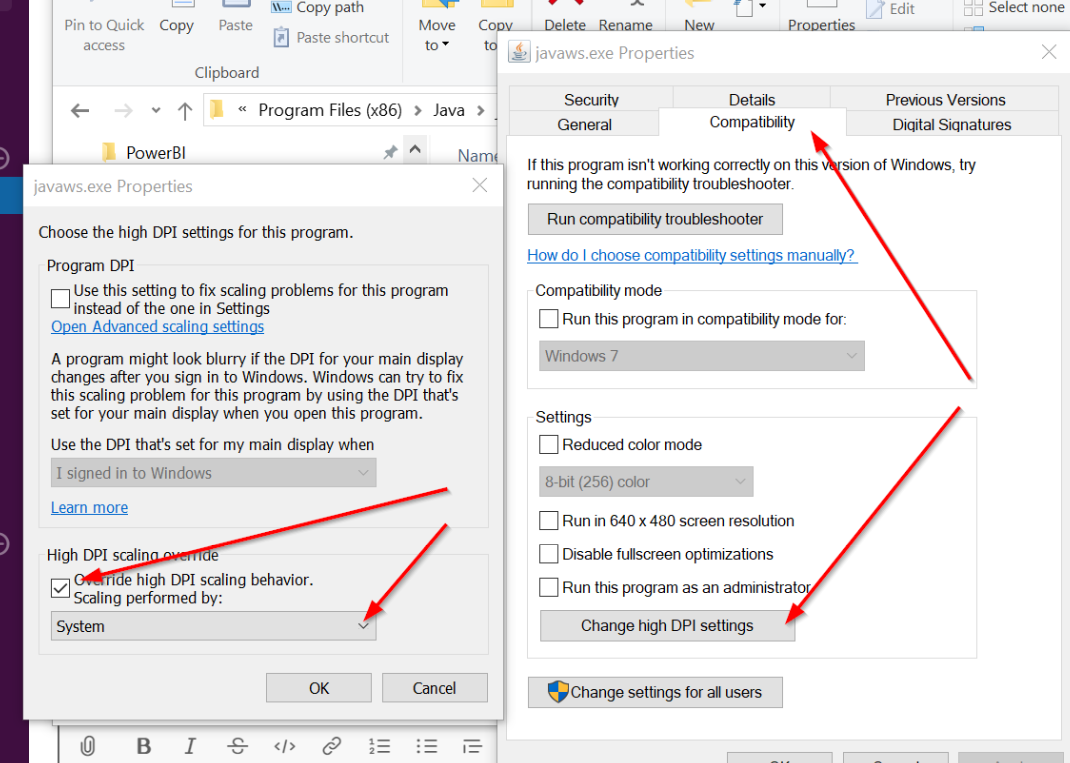Skip to main content
Naviga Circ - Fix the "scrunched windows" issue
- Close any open DTI windows.
- You'll need to open File Explorer and browse to where java is installed.
- This is frequently here:
C:\Program Files\Open Web Start\
- If still on Oracle, then it would be here:
C:\Program Files (x86)\Java\jrex.x.x_xxx\bin\
- Once you're there, locate the file named "javaws.exe" and right-click on it, selecting Properties.
- Select the Compatibility tab and then "Change high DPI settings"
- In the new window that opens, check the box for "override high DPI scaling behavior"
- Make sure the Drop-down for "scaling performed by" is set to "system"
- Hit OK on each open window to save the changes.