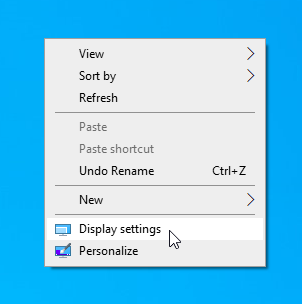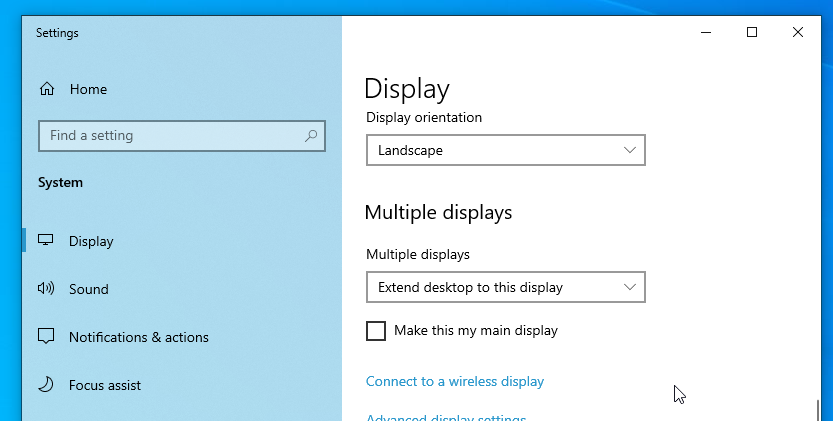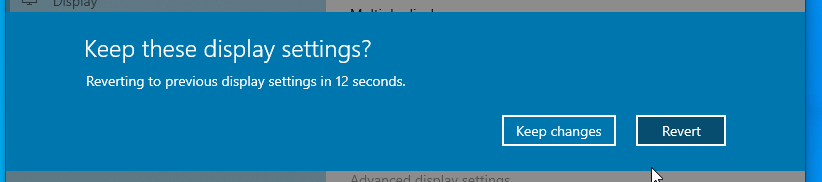Extend Display
About
This page will describe how to change display settings to extend display to multiple monitors. If you have two monitors and the same image appears on both, they need to be adjusted.
Display Settings
Right-Click on the desktop and choose "Display Settings"
Multiple Displays
Under the "Multiple displays" sub-section, make sure "Extend desktop to this display" or "Extend these displays"
Keep Changes
If successful, it will ask you if you want to keep the changes or revert settings. If everything looks correct, choose "Keep Changes"