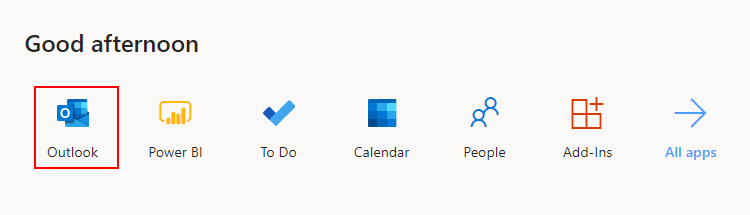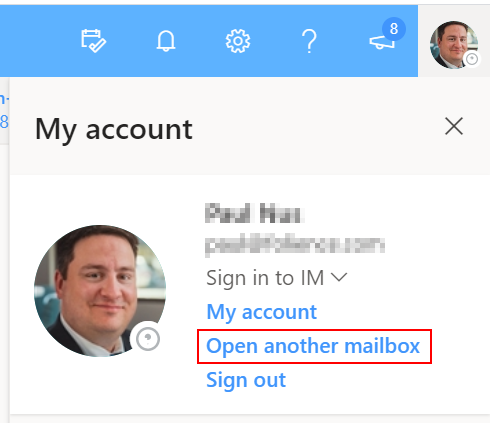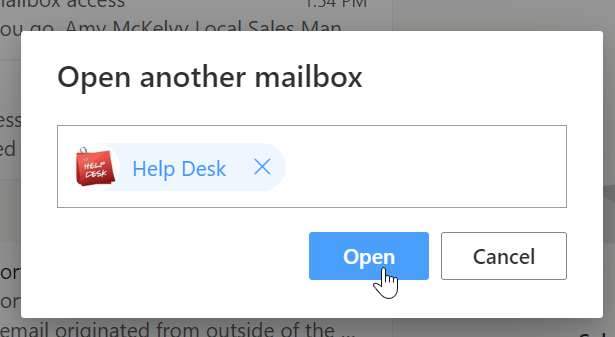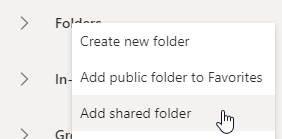Email - Outlook Web Access (OWA) - Open Mailbox
Outlook Web Access
Office365 for Outlook has the ability to access mailboxes via a web browser without using an Outlook mail client installed on a machine. To access this feature, you can navigate to https://office.com and login using your work email address and network password to gain access.
Outlook App
Choose the Outlook application.
From this option you can read, review, and respond to emails in your mailbox.
Open Another Mailbox
If you need to open a mailbox of someone else you have rights to or a shared mailbox without adding it to your primary inbox view, you can do so by going to the top right on your avatar and choosing "Open Another Mailbox..."
Search for the mailbox you want to open and click open.
Add Shared Folder
This section is OPTIONAL if you only want to view a folder of another mailbox (such as the inbox folder) inside your personal mailbox.