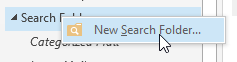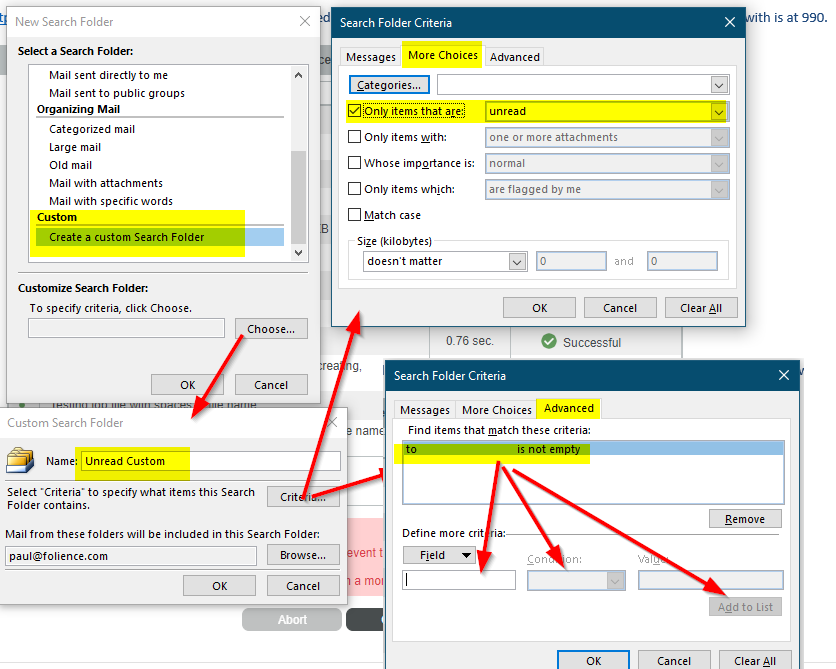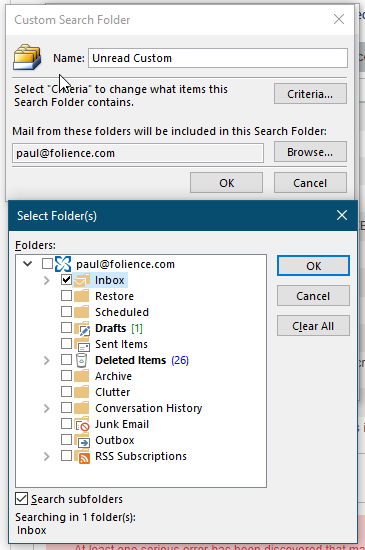Email - Search Folder - 'PersonMetaData'
About
There is an issue in Outlook for Search Folders that shows blank emails. This is a known issue with searches and requires a work-around to continue to use this for stuff such as "Unread Mail". There is no known ETA when this will be fixed by Microsoft.
Work-Around
To manually fix this you will need to create a custom search. Right-click "Search Fields" in Outlook and choose "New Search Folder..."
Scroll to the bottom and choose "Create a custom Search Folder"
Click "Choose..."
Give it a Name, such as "Unread Custom"
Click "Criteria"
Click "More Choices" tab and select "Only items that are:" and "unread"
Click on "Advanced" tab and choose the "To" field where "is not empty" and "Add To List"
Choose "Browse..." to limit the search criteria.
Choose "Inbox" instead of everything which will ignore deleted items.
Make sure "Search subfolders" remains selected.