Uploading Single Files or Folders
If there are any specific files or folders that are not already existing in any of your synced drives, you may use this option to upload them once instead of adding it as a synced folder.
- Enter your "My files" tab on the left hand side of your web portal.
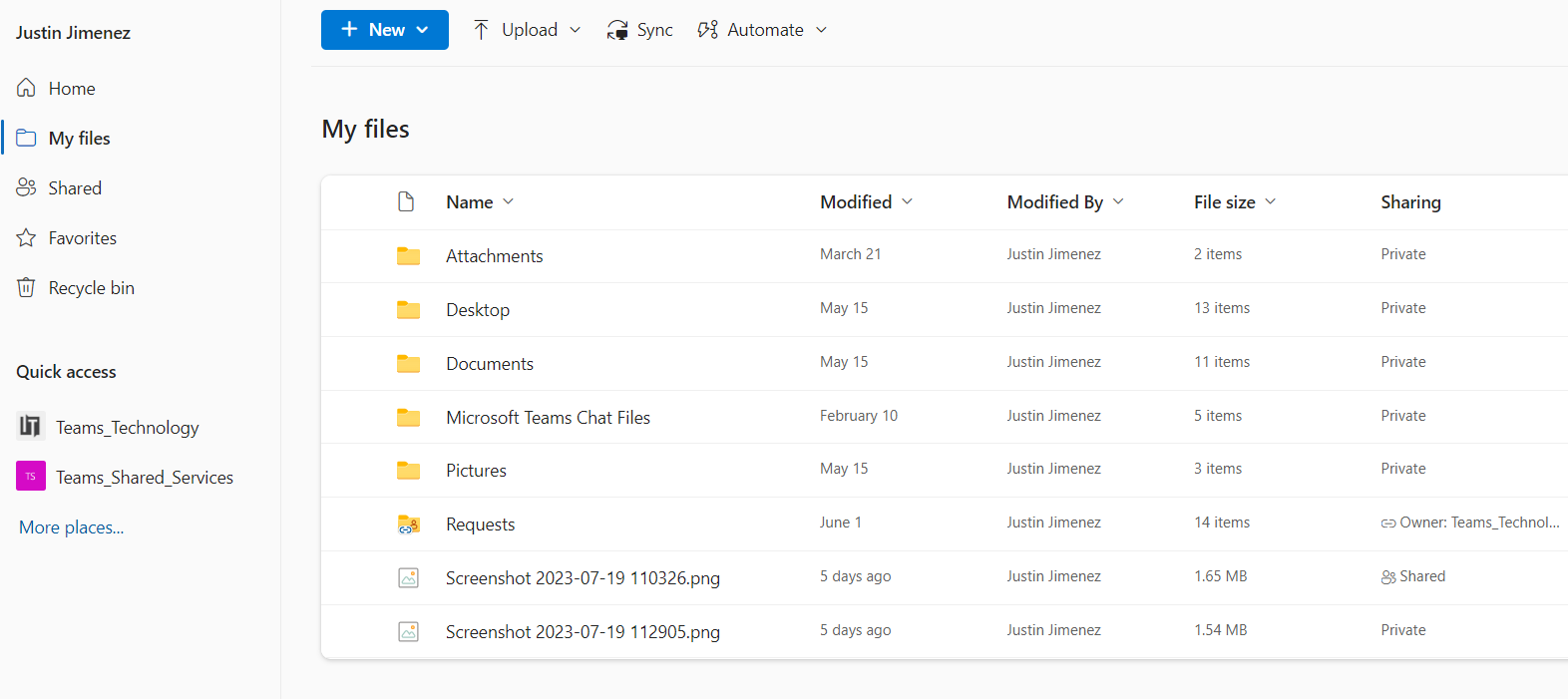
- You can now hit the "Upload" Option found at the top. It will now give you the option to select if you want to upload either a file or folder. Select which item you wish to upload.
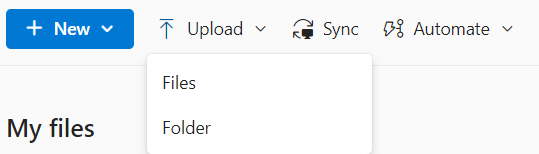
- Once you select which item you'd like to upload you will have a window of your file explorer open. You can now select whatever it is you'd like to upload and select open. This will now upload a copy to your OneDrive.
