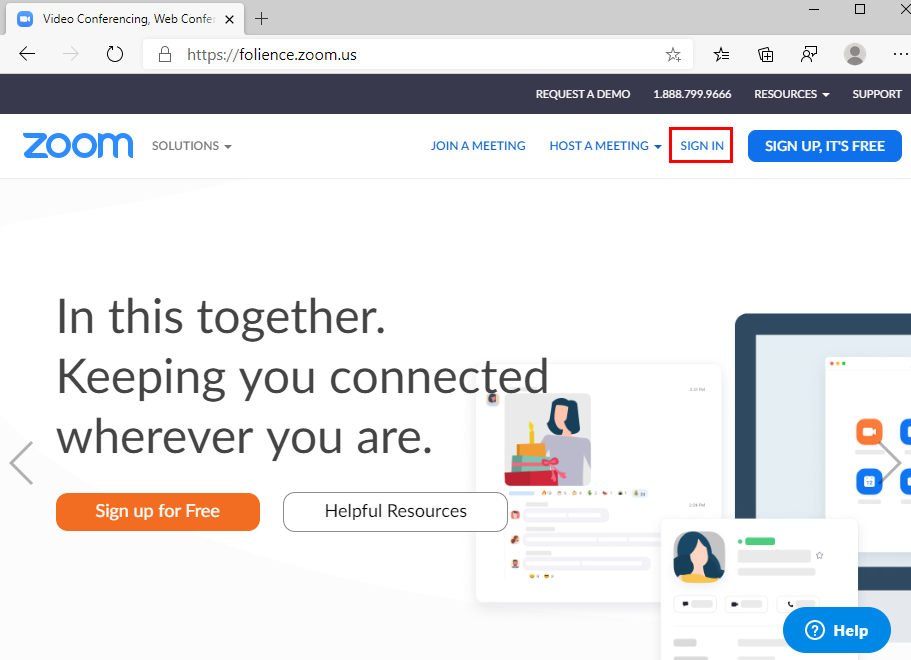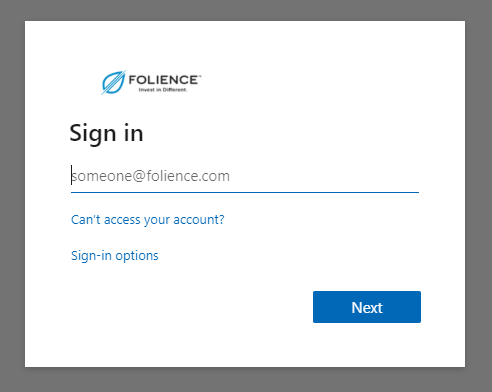Zoom - Register - SSO
Single-Sign-On
To login to Zoom with your email address and network password, you will need to visit the company single-sign-on page from a web browser and choose "SIGN IN": https://folience.zoom.us
If you are using a Zoom application installed on your computer or mobile device, you may need to manually choose the "Single-Sign-On" option and use the company name of folience to login with email and network password.
After clicking on the "SIGN IN" option, you will be redirected to Microsoft Office365 where you will enter your work email address and work network password to complete the sign-in.
After a successful login, you will be taken to the Zoom profile page for your account.