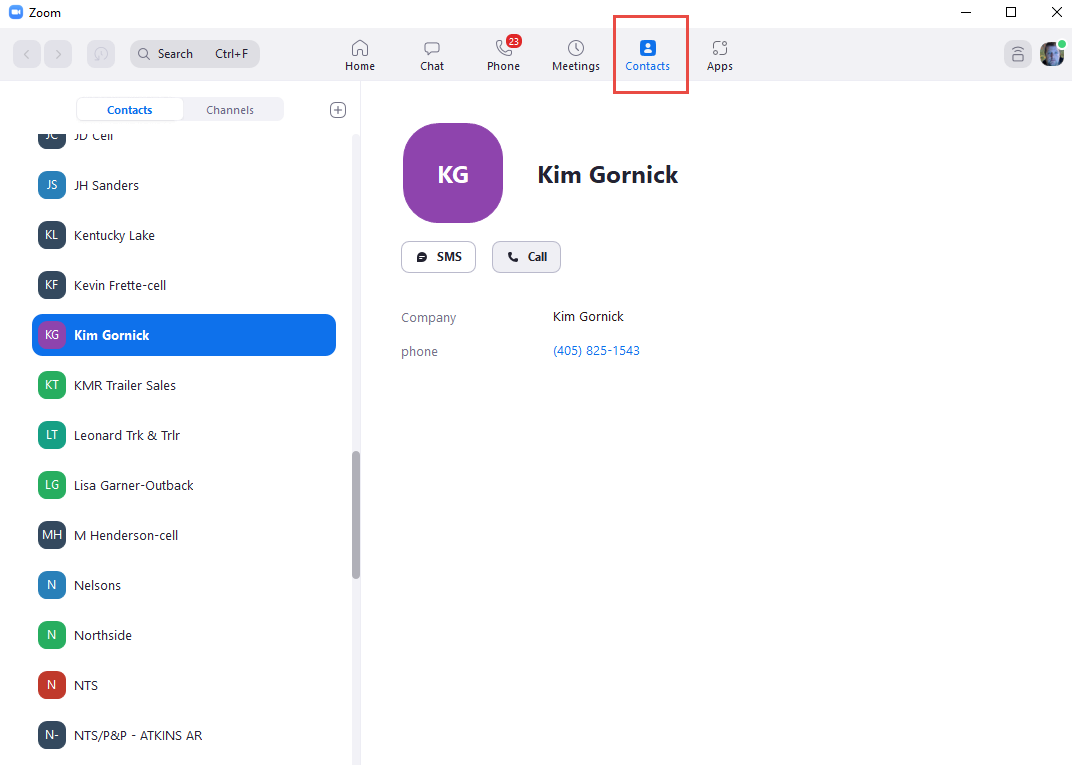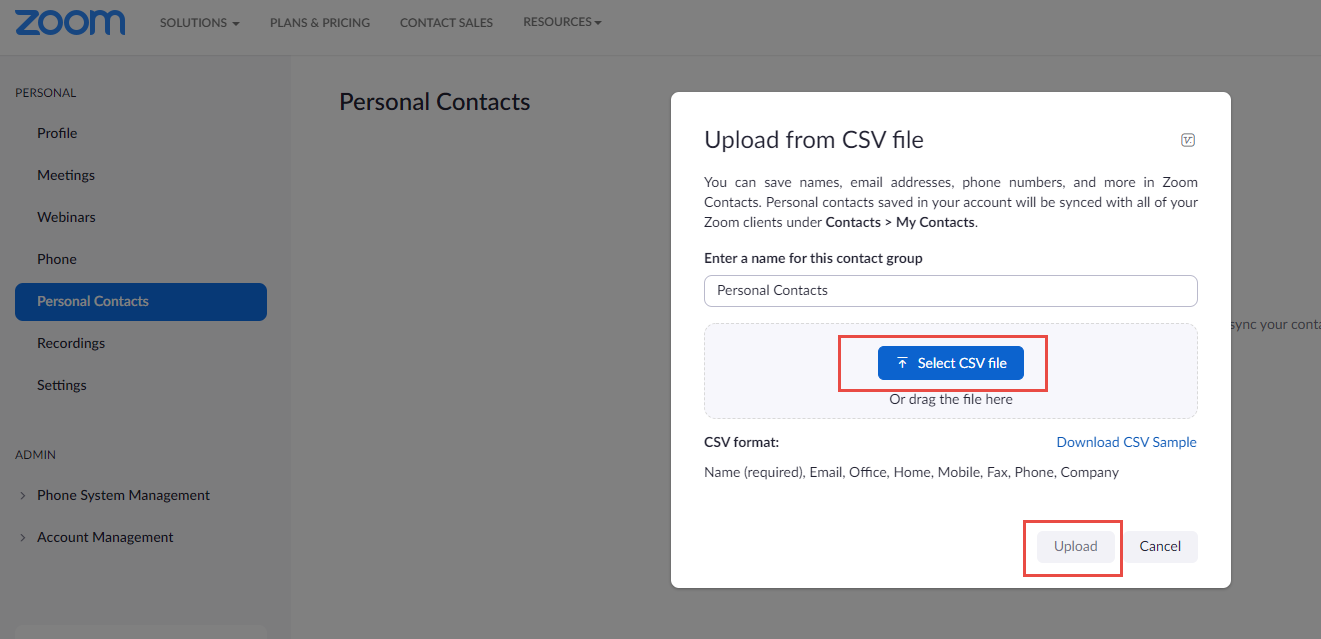Zoom Phone - Contacts and Speed Dials
How to import contacts using a CSV file
To begin using personal contacts, you can download a CSV sample file from the Zoom web portal, then edit it with your contacts.
- Sign in to the Zoom web portal.
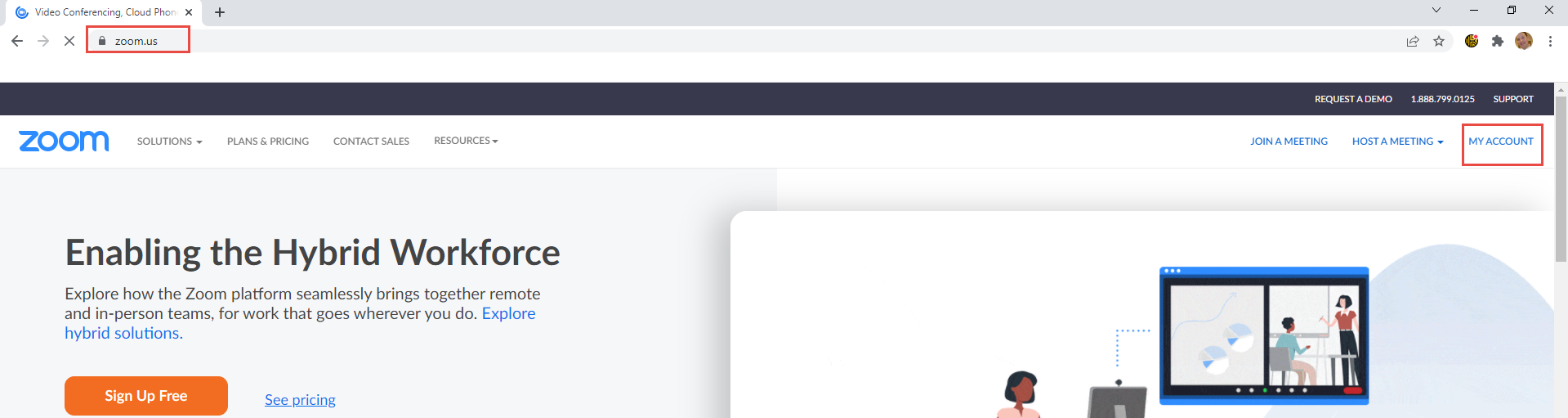
- In the navigation menu, click Personal Contacts.
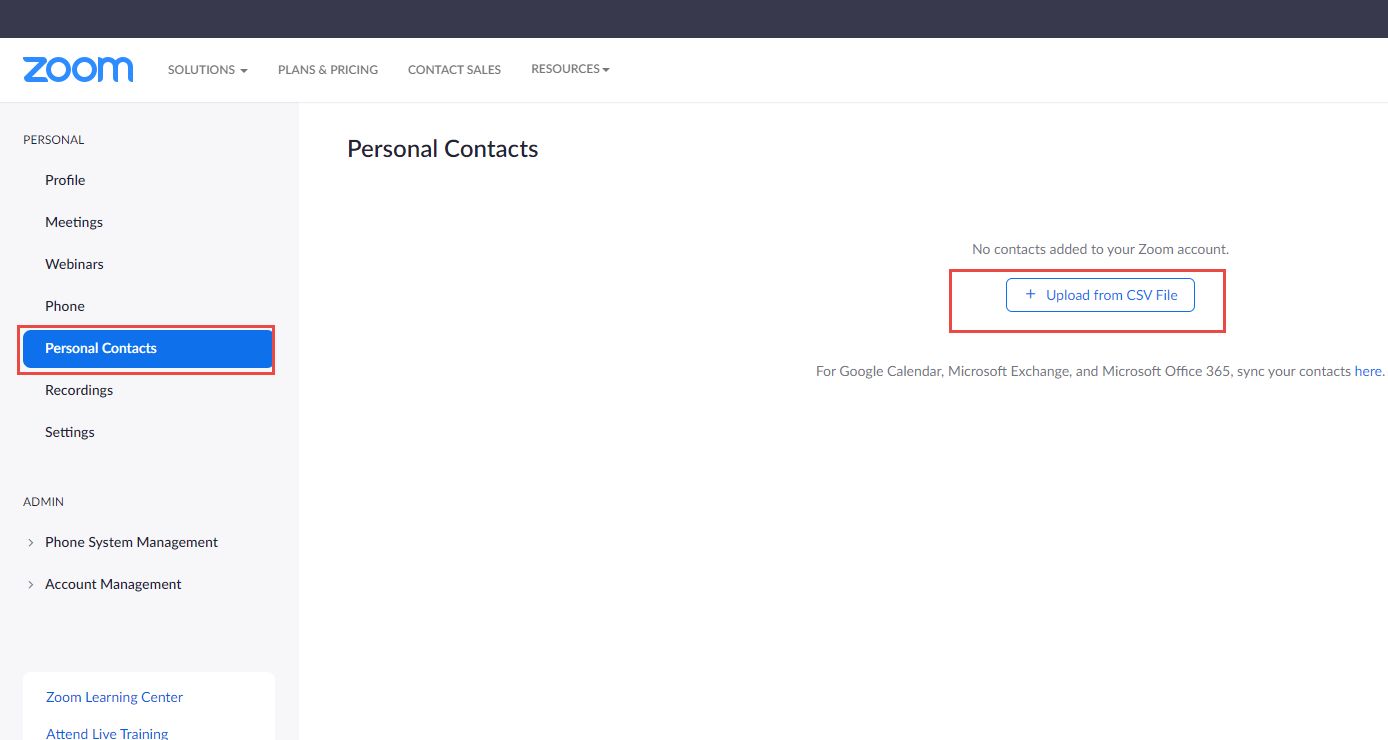
- Click Import.
- Click Select CSV File and upload the CSV file you want to import. (premade lists are attached to this page, on the upper left side)
- Click Upload.
6. If the CSV imports successfully, you will see a list of your personal contacts.