Camera/Mic Access
On Windows 10 machines, Zoom might not be allowed to access your Camera or Microphone. To fix this, go to Start > Settings, then find "Privacy."
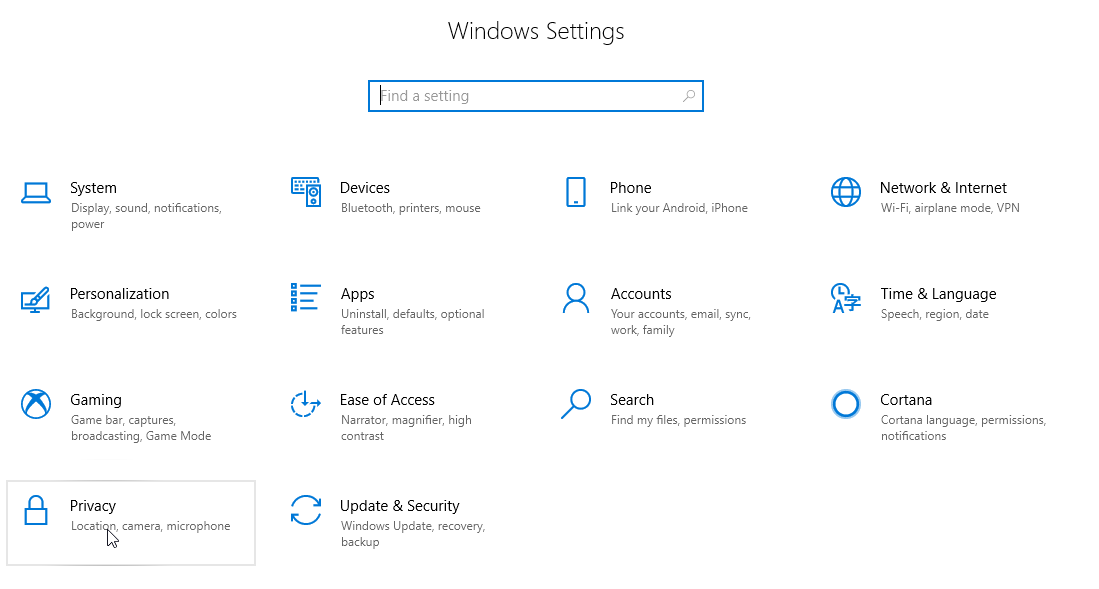
Go to the App Permissions > "Camera" and "Microphone" settings
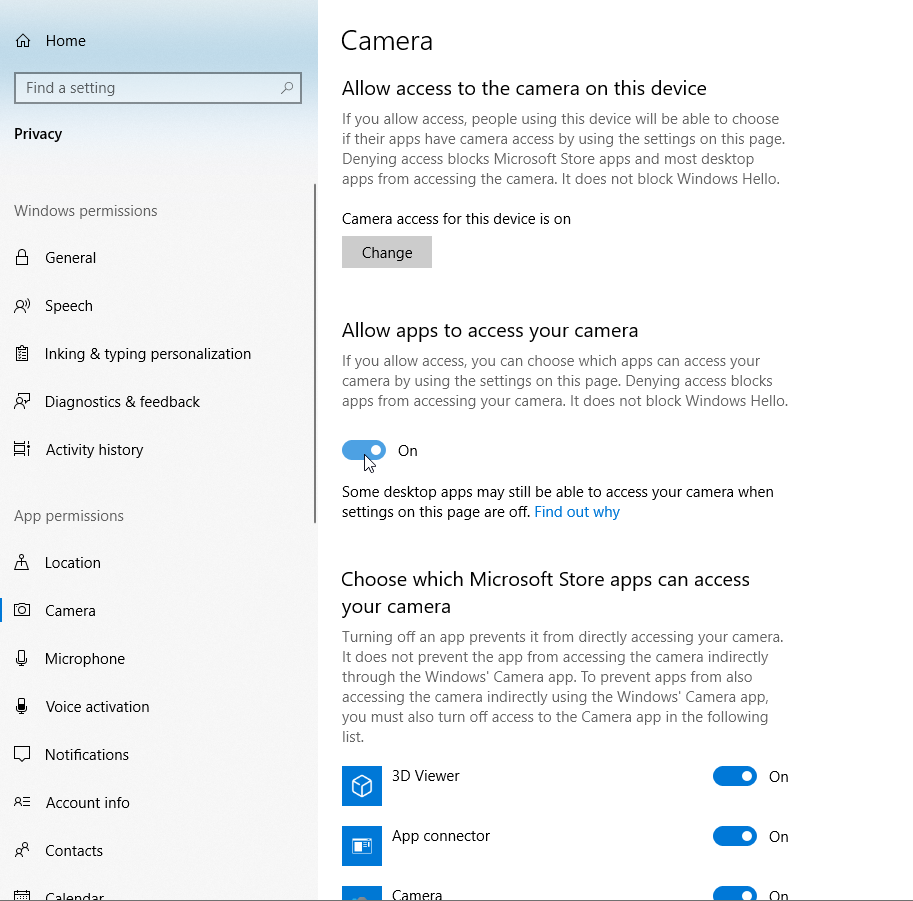
Make sure "Allow apps to access your camera" or Microphone is set to "ON"
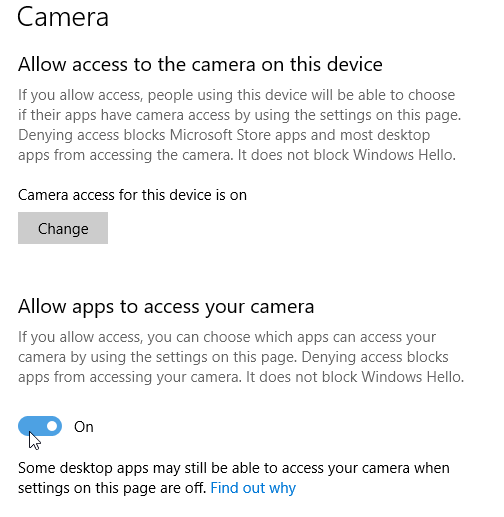
After changing this, you may have to restart the zoom client.
